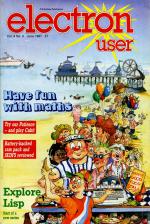CUBIT
 Many years ago in ancient Egypt a mighty king called Khufu was building a great pyramid - it's the kind of thing that mighty Kings did in ancient Egypt as canals hadn't been invented.
Many years ago in ancient Egypt a mighty king called Khufu was building a great pyramid - it's the kind of thing that mighty Kings did in ancient Egypt as canals hadn't been invented.
Unfortunately, the workers have gone on strike and the pyramid is behind schedule.
You can help Khufu build his pyramid by filling the tops of the cubits.
| Variables | |
| BX%,BY% | Slave driver's coordinates |
| C% | Colour of cubes |
| F% | Number of cube tops filled |
| L% | Number of lives left |
| SC% | Score |
| sx%,sy% | Snakes coordinates |
| X%,Y% | Man's coordinates |
| B% | Slave driver |
| Q$ | Man |
| S$ | Snake |
|
Procedures |
|
| move | Move man |
| drvr | Print driver |
| sid | Print snake |
| fil | Fill cubit |
| mdrvr | Move slave driver |
| lift | Operate the lift |
| hatch | Hatch the snake |
| screen | Draw screen |
| cube | Draw pyramid |
Don't let Khufu's slave drivers catch you sleeping on the job or you'll be thrown into the dungeons. And be careful of inadvertently jumping off the edge.
There are two lifts that you can use on either side of the pyramid. If you jump on to one of these you'll be taken up to the top.
There are many screens, each becoming progressively more difficult. After the first three you'll find that the slave driver will change into an egg when he reaches the bottom of the pyramid and will be transmuted into a snake.
This vicious viper will follow you around the pyramid with venomous intent. If it catches you, you'll lose a life.
However, with practice you can lure the snake towards one of the lifts and if you're lucky it will jump off the pyramid as you jump on to the lift. This will earn you an extra 500 bonus points.
From the eleventh screen onwards a hole will appear in each filled cubit the snake lands on. Be careful not to drop in any of these air shafts or you'll lose a life.
After fifteen screens only half the tops will be filled, and on completion of a screen you'll be credited with these and be able to start again, filling in the second half.
HUNGRY HARRY
 In this educational program designed to improve your mental arithmetic your mental arithmetic you are cast in the role of an assistant on a busy greengrocer's stall.
In this educational program designed to improve your mental arithmetic your mental arithmetic you are cast in the role of an assistant on a busy greengrocer's stall.
After a hectic morning serving customers you are worn out and very hungry. It's five to twelve and nearly time for your lunch break.
Fortunately, your mother lives just around the corner from the stall so you ring her up and ask her to bring you something to eat.
Five minutes later your mother arrives with a large hamburger - just what you need to keep you going till tea. Unfortunately, there is a large queue of customers waiting to be served and you can't have your lunch break until they have been attended to.
| Variables | |
| n% | Number of names |
| n$() | Customers' names |
| f$() | Names of the fruit |
| p%() | Price of each fruit |
| q% | Length of the queue |
|
Procedures |
|
| assemble | Assembles the machine code |
| error | Error trap |
| big | Double height text |
| tune | Plays the tune |
| person | Draws a customer |
So you must work as fast as possible and clear the queue before eating your hamburger.
The customers will pick their own vegetables or fruit and hand you their money. What you must do is take it and give them the correct change.
For instance, if Mrs. Brown wants two bananas which are 10 pence each and she hands you 50p you must give her 30p change.
If you give them too little they'll be upset, but you'll have another chance to give the correct change. Be careful not to give too much - some dishonest customers may take the money without saying anything and the greengrocer will be very angry if he finds out, and you'll get the sack.
As your arithmetic improves the program becomes progressively faster.
The better you become the faster the customers will join the queue, and the higher levers will provide a challenging game.
PATIENCE
 This is an Electron version of that classic card game PATIENCE. Converting it to run on a micro doesn't make it any easier, and it is just as frustrating as it's always been.
This is an Electron version of that classic card game PATIENCE. Converting it to run on a micro doesn't make it any easier, and it is just as frustrating as it's always been.
Most of you will already be quite familiar with the rules, but there are several variations, so here is a brief outline of this version.
When you run the program you will see seven columns of cards labelled A to G. These are face down except for the bottom ones.
Additionally there are four stacks, initially empty, and a pile of cards below them. The pile is face down except for the top card.
The aim is to finish with four columns of cards, each alternating between black and red, from a king at the top down to an ace.
A card or run of face-up cards can be moved from one column to another providing that the destination card is of the opposite colour and one higher.
For instance, you could put the five of spaces on the six of diamonds or the queen of hearts on the king of clubs.
| Procedures | |
| rem | Move a card from a column |
| next | Turn over the next card on the pile |
| card | Draw a card |
| setup | Shuffle the cards |
| blank | Draw a blank card |
| dbl | Print double-height text |
| gtpl | Get a card from the pile |
If a column becomes empty you can place any card there, though it's best to lay the kings out first.
When a card or run is moved, the top face-down card is turned over.
Any aces can be moved to the stack, followed by the twos, threes and so on of the same suit. They can be moved back to a column at any time.
Eventually you won't be able to make any more moves. In fact, sometimes you won't even be able to make one when you start.
In these circumstances you turn over the cards in the pile.
The top, face-up one can be placed on any of the columns, or the stack if it will go. If it won't, continue turning over the cards on the pile.
Hopefully you'll be able to transfer all the cards from the pile to the columns and arrange them in the required order.
If you are still unsure about what you can and cannot do - experiment. The program is quite user-friendly and won't allow illegal moves.
If you hear a beep when making a move it means that it isn't allowed.
The columns are labelled A to G, the pile is P and the stack is S. To move a card from one place to another, press the source letter followed by the destination.
For instance, to move a card from the pile to column E, press P followed by E. And to see the next card on the pile press N.
There is one final command that you'll need to remember and that's Q to quit.
Use this when you're stuck and can't go any further. You then have the option to try again.
| Game Controls: | |
| N | Turn over the next card on the pile |
| Q | End the game |
| A-G | Select a column to move from or to |
| S | Move a card from or to the stack |
| P | Move a card from the pile |