ODD ONE OUT
Improve your child's perception with Chris Nixon's educational game
 ODD ONE OUT is a game which can help children learn to group similar objects together, and reject any which don't match the group in a specific way.
ODD ONE OUT is a game which can help children learn to group similar objects together, and reject any which don't match the group in a specific way.
Teaching your children to group together objects that have something in common is a slow task, and is often aided by the use of games, puzzles and other easily followed teaching tools. But in order to avoid loss of interest, all such devices must have the added attraction of being fun.
The use of computers in homes and primary schools is enabling some of these educational tools to be converted into colourful, interesting programs which can be used in the home or classroom unsupervised - to an extent - by the parent or teacher.
The Electron has long been established in primary schools throughout the country, and was therefore an ideal vehicle for ONE ODD OUT. Two players are required for this game, which will help stimulate discussion over the questions posed. There are only thirty questions, but the program only just squeezes into the Electron's memory as it is, and the use of colour - which helps to retain interest - and 40 column text would be lost if a higher memory mode had been chosen at the outset.
Each player is first asked for their name - always important in children's games. Large letters are used here, and extensively throughout the game to aid with reading the messages.
| Variables | |
| P1% | Player one's score |
| P2% | Player two's score |
| sc1% | Games won by player one |
| sc2% | Games won by player two |
| qu$(30,5) | Array of questions |
| ans%(30) | Array of answers |
| maxq% | Number of questions |
| Q% | Current question |
| Procedures |
|
| setup | Set up arrays |
| title | Display title page |
| drbd | Draw playing board |
| ask | Ask a question |
| qu | Fetch a question |
| yes | Player got it right |
| no | Player got it wrong |
| sc | Update winnometer |
| big | Print double-height text |
The players can then sit back and wait while the playing board is drawn on the screen. This consists of two winnometers, which are wide horizontal bars, one above the other.
These gradually fill with yellow each time a player's question is answered correctly, and the player who reaches his win marker first is awarded one point, and both winnometers are then reset for the start of the next game.
Each question takes the form "Freddy, which is the odd one one?" followed by a list of five objects. A pointer slowly moves down the list, and selection is made by pressing the SPACE bar while the pointer is over one of the choices. This is so children with limited coordination can participate in the game.
The thirty questions are held in data statements at the end of the program, and if you want to change them, the format is straight-forward.
Four words or phrases which have something in common are separated by commas, with a fifth word or phrase which is the odd one out inserted anywhere among them.
Then another comma and a sentence explaining what the other four have in common, and finally another comma and a number between 0 and 4 identifying which of the five items is the correct choice.
SUPER DIGGA
Get your spade arm into action with Steven Martin's super maze game
 The forces of evil have once more transported an unwitting mortal down to their fiendist underground maze to satisfy some terrible purpose.
The forces of evil have once more transported an unwitting mortal down to their fiendist underground maze to satisfy some terrible purpose.
You are that mortal, and before you can escape to breathe fresh air again, your intellect, speed and endurance will be stretched to breaking point.
In this all-action machine code game, you are faced with the task of collecting every diamond buried in the maze with you before ascending to the next highest cave, and - hopefully - eventual freedom.
| Variables | |
| score% | Current score |
| lives% | Number of lives remaining |
| level% | Current level |
| dia% | Number of diamonds left |
| hi% | High score |
| man% | Location of man |
| Procedures |
|
| assem | Poke in the machine code |
| initmaze | Set up screen map |
| initgame | Set up memory locations |
| left | Scroll window left |
| right | Scroll window right |
| up | Scroll window up |
| down | Scroll window down |
| dia | Update diamonds left |
| dead | Update lives left |
| maestro | Print title screen |
| welldone | Play fanfare |
This is no simple task, as you are surrounded by vicious maze munchers who take great umbrage at the thought of their precious booty being liften from under their yellow noses.
To make matters worse, the maze is full of magic mushrooms just itching to brush their fungal feelers against you and sting you into oblivion.
And as if that weren't enough, some joker has poured a truckful of rocks down the cave. Negotiating your way past these while being pursued by a frenzied monster certainly raises the blood pressure.
It's not all plain sailing for the monsters, though, as you can decide at the start how fast you want everything to move through the maze.
You control your small figure from the keyboard and can pause the action at any time by pressing P.
Your score, together with the number of remaining diamonds and lives, is shown below the maze. Each new cave contains more diamonds than the last - and the monsters get smarter.
Game Controls:
Z - Left, X - Right, * - Up, ? - Down, P - Pause

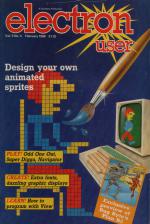

 Beyond the depths of the Crab nebulla, in the darkness of Teinazures gate, lie the Straits of Magellan - an uncharted region of space spanning an unknown distance.
Beyond the depths of the Crab nebulla, in the darkness of Teinazures gate, lie the Straits of Magellan - an uncharted region of space spanning an unknown distance.