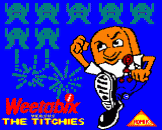Quick Search
Featured Game
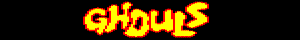
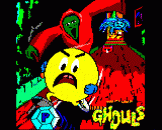

Description:
A deviously-designed trek through four screens of fun, Ghouls demands pixel perfect timing and little, if any, hesitation. Progress from the bottom left to the top right corner of the screen by jumping from platform to platform, over spikes and moving platforms. Imitated by many over the years - including a blatant ripoff GHOSTS that appeared in A&B Computing in 1985 - but remains the most varied and challenging version.Released by
Micro Power

Animated here is the 'Oval' demo from THE BOOK OF LISTINGS by BBC Publications.
Love Retro?
We do! And we have other sites!
Personal Computer News, an on-line archive of new web versions of the Eighties mag, featuring loads of type-in programs, software and hardware reviews for Atari, BBC Micro, Dragon 32, Commodore 64, Amstrad, Spectrum and MSDOS machines!
Dragon 32 Universe, established 2012, is our attempt to build another Acorn Electron World - for the Dragon 32. Featuring a shop, screenshots, videos and information on Dragon 32 games, we also sell a DVD similar to the AEW one, containing all the games we've currently archived for this little-known computer.
Frequently Asked Questions

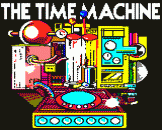
What will I find in Acorn Electron World?
Acorn Electron World is an electronic collection of everything that was ever produced for the Acorn Electron. This web site showcases libraries of professional and public domain software, companion discs, articles, instructions, reviews, screenshots, solutions and game help. Each library can be navigated through the navigation bar on the left. You will also find a number of featured games where you can see exactly how the DVD of Acorn Electron World works.


What are the very best games for the Acorn Electron?
As with all home computers, there are some great games, some good ones and some naff ones. In our humble opinion, the best game ever ever written for the Elk is Exile by Superior/Acornsoft. The famous Elite, also by Superior/Acornsoft, is a very close second. Games (and some demos) which we believe stand out for one reason or another are detailed in full in our article on 'The Best Games'.


Where can I buy original software for the Acorn Electron?
Your first port of call should be eBay, where Elk software can usually be picked up very cheaply. However, if you're looking to own a specific game, please feel free to e-mail us directly to see if we have it in stock. There are also several second-hand software suppliers which deal in Acorn Electron games, and you can find full details of them (and links to their web sites) in our 'Links' section.
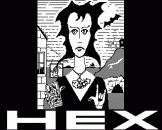
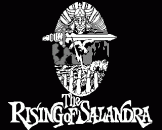
Where can I sell my old software for the Acorn Electron?
If you've got any software (disc- or tape-based) that is missing from this site then stop right now and e-mail us. We pay excellent prices for anything that's missing from our archives!! If we have already got it, then you could try auctioning it on eBay, but you might first want to check out what it might be worth.
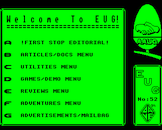
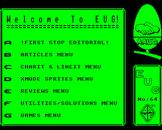
How can I learn programming on the Acorn Electron?
Either you can buy a second hand Acorn Electron off eBay, or you can use one of the Acorn Electron emulators. In either case, you'll find our oline version of the Acorn Electron User Guide invaluable! You can also download the User Guide as a Word file in the Dutch, English, French and German language.


How I can I check what's new since the last time I visited?
As the whole site is now completed, the 'What's New' page has now been taken down. There are no projects in the pipeline at the moment. The site is anticipated to be updated with any new items that are found once a year.
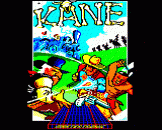

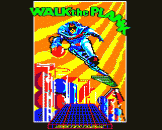
What formats are supported by this web site?
All downloads from Acorn Electron World (whether on line or via DVD) are in the form of .zip files, containing either a tape or disc image file. Most discs are available in ADFS and DFS format. ADFS is the format used by the popular Plus 3 expansions (both the original L-shaped Acorn Plus 3 and the smaller ACP/Pres AP3 Interface cartridge); DFS is the format used by the ACP/Pres AP4 Interface expansion by Pres, the Solidisk Floppy/Hard Disc Interface expansion, the Slogger Pegasus 400 Disc Interface and the BBC series of computers.


I'm confused by which format I need. What is the difference between the ADFS 1D00 and DFS formats?
There's no real difference, merely the confusion of the software industry at the time, which churned out two different disc filing systems for the Acorn Electron. ADFS stands for Advanced Disc Filing System, DFS stands for Disc Filing System so logically you might think that the former would be the more advanced of the two. But it doesn't really work that way - there are advantages and disadvantages with each.
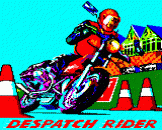

Why are some discs not available in one of the formats?
Sadly there are a small number of games that as yet will only work on one of the formats. Very large games tend only to work on the DFS format, as this has more memory available. Other games load in several parts and simply cannot be transferred to the ADFS 1D00 format for technical reasons.



How do I download a disc from Acorn Electron World?
You simply click on either the ADFS 1D00 or DFS link which appears in the table of information for each disc. The file is in compressed 'Winzip' format. You will need to have Winzip installed on your PC and extract the disc image file to a convenient folder.
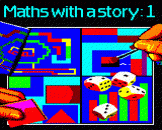
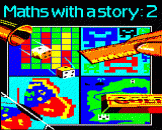
How do I play a disc I've downloaded from Acorn Electron World?
If you want to look at the disc on your PC, you need an Acorn Electron emulator utility installed on it. There are now two Acorn Electron emulators available which happily support both ADFS 1D00 and DFS images. ElectrEm, and Elkulator. If you want to look at the disc on a real Acorn Electron then you need the utility FDC to write the disc image to a blank Acorn Electron disc.


Where did all of the Acorn Electron World discs come from?
We made them! Oh yes, if you only owned a basic tape-playing machine back in the 1980's, you may well be staggered to find so much stuff on disc for your trusty old Acorn Electron - particularly considering there were relatively few 'official' Acorn Electron discs released for it. Our discs are transfers of software that was originally supplied on tape. However, they have been re-coded and, in some cases, practically rewritten, so that they are disc-based versions in their own right.



Will an Acorn Electron World disc work on a simple Electron set-up, i.e. just an Electron plus a disc drive expansion like the ACORN PLUS 3?
Yes, it will. Don't be confused, for example, by the EUG articles that talk of ROMs like Slogger's T2P3 being required to play games that have been transferred from tape. The Acorn Electron World discs have not been transferred using such methods. Each disc is fully-functional in its own right.


What's the advantage of an Acorn Electron World disc image over a tape image?
There are several. Firstly, if you are using an original machine, transferring the downloaded tape version to a cassette is laborious; writing a disc is relatively easy in comparison. Secondly, all discs in the archive contain full instructions and usually a review of the product. They may even contain cheats, hints and a walkthrough. Thirdly, they load much quicker. Fourthly, if the original tape version contained any bugs, they will have been corrected.

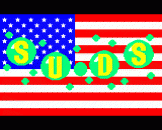
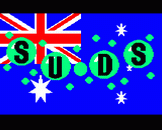
I keep hearing Electron User mentioned in the articles I'm reading. What is it?
Electron User was the longest-running monthly magazine for the Acorn Electron, and scans of every issue are available on this web site. Other magazines also supported the Acorn Electron in the 1980's and 1990's, such as Acorn Programs and A&B Computing.
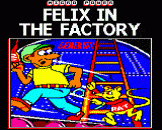
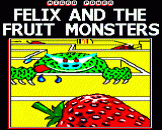

Is Electron User Group still going strong?
The Electron User Group (EUG) was at one time a disc-based magazine for the Acorn Electron. It was published bi-monthly and sent out through the post to the owners of the original machines, eventually ceasing publication in 2002. From the 65th issue, EUG #65, the magazine has been published 'on line' only.

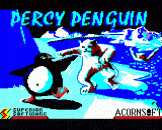

I've downloaded ElectrEm but I can't figure out how to use it. Can you help?
First of all, check out the EUG guide to using ElectrEm, as this deals with some of the most common problems. If you're still having trouble, then use the feedback page and we'll attempt to answer any question about it that we can.
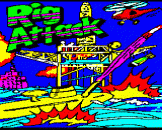
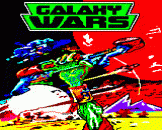
I was mainly a BBC Micro, not an Electron, user. Can I just load the discs on this site into my BBC Micro Emulator?
You can, and many of them will work. However, you will be essentially loading in a version which is for a completely different machine. The Acorn Electron is subject to a variable bus speed that makes most Electron software work at the wrong speed on the BBC (and BBC emulators). That said, the number of programs that directly use the Electron's hardware in such a way that they are completely incompatible with the BBC is small. Put simply, you will be better off downloading an Electron emulator in the long run.
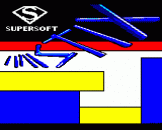
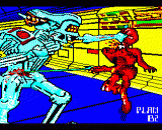
I've got some old tapes that are missing from your web site. How do I transfer them to a PC?
With the right utilities, it's not particularly difficult provided that the tape hasn't been stored in damp conditions. You can use the utility MAKEUEF, which can be downloaded from the "Emulation Zone" of this site, and we've also written a brief guide to how to use it.


Is it possible to transfer pictures created on my PC to my Electron?
It is, with the help of numerous utilities - most of which are very simple to use (although you may need to read several articles on the site to work out exactly what to do). The main utility you need is called Image2BBC. Load the picture you wish to convert into it, play around with the controls and then Save the converted picture, then 'drag and drop' it onto a disc image.
You can also use it to convert screens from, say, Spectrum games to work on an Electron, although, alas, not the games themselves. ;-)
I've just bought a ton of Acorn Electron stuff from a car boot/on an eBay auction. How do I find out what it is and what it does?
The answer is very clear; you need our DVD! Just use our 'hardware land' section and it should be a very easy task. You may also just have been lucky enough to stumble across some really rare peripheral (such as the Complex Sound Systems' SOUND EXPANSION). If you are viewing the site on DVD, everything has its original User Guide too - so that you should be able to get it to actually work!
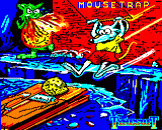

I got my Acorn Electron out a few days ago and it felt ridiculous loading games from tape. Why would I use my original equipment now?
Of course, technology has moved on in leaps and bounds since 1983. Although you might read this website and get all enthusiastic about your old computer again, there are obvious disadvantages to blowing the dust off the physical machine and attempting to use it again. However, you no longer have to rely on your 20 year old discs/tapes if you invest in an ELECTRON GOMMC interface - this will give your Acorn Electron up to two Gigabytes of storage, and you can download anything off this site - and transfer it to your upgraded computer so it will run instantly!
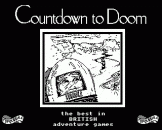
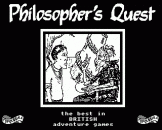
How do I best use your site to trace the history of the Acorn Electron?
The launch and development of peripherals for the Acorn Electron is best traced by working your way through the scans of Electron User, reading the news columns - then continuing in a similar vein with the Electron User Group ones. In addition, at the beginning of 2001, EUG collaborated with what were two other existing user groups (Retrogames & Solinet) to produce an article that charted the rise and fall of the Electron. EUG reprinted an illuminating resume of the BBC series machines later that year.