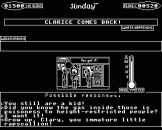Loading And Disk Control
You can read the brief instruction manual for Sunday by selecting 1 from the small menu that appears on the SHIFT-BREAK instruction. You can also print it out by pressing 2. When ESCAPE is pressed, the "Dave" title will be displayed.
At some points in the game, you will be asked to insert Disk 1, 2 or 3 and should do as requested.
Loading Screen
When the main Sunday loading screen is displayed, it is necessary to press ESCAPE to continue straightaway. A tune will play until either ESCAPE is pressed or it reaches the end. The screen will then be wiped. Pressing ESCAPE again will clear the screen faster.
Options Screen
A sprite will appear first in the centre of the screen then the Options will be filled in around it. When the Options Screen appears, even if previous games of Sunday have been played on separate settings, each option will revert to its default value. You have the choice on this screen to select the Text Speed, change the Censorship Options, see the official credits or start the game. Before this can be entered however, press 'M' to stop the music.
Changing The Text Speed
The default setting is 5 seconds. This is the time from when spoken text is displayed on the screen to it being blanked and replaced with new text, and it can be altered in two ways.
Pressing 'T' will move the button of the Text Speed to the right a notch. When the text Speed reaches the end of the dial, it will return to the far left notch. There are five settings the button can be placed on (1, 3, 5, 7 and 9) and these are from left to right.
An alternative is to input the specific time which is done by pressing
followed by a number between 1 and 9. On depression of 'P', an input box on the Options Screen will be high-lighted in white. You do not need to press RETURN after typing the number.
Changing the Censorship Options
The censorship option is automatically turned on at the beginning of each game. If you wish to play an uncensored version, pressing 'V' should change it.
Although this option prevents most swear words (certainly all the coarse ones!) from appearing on screen, it should be realised that this also has the effect of removing some of the most disturbing spoken passages from the game itself and may slightly diminish the impact of certain scenes when operational.
The censored version contains mild references and is suggested for Ages 10+.
If depression of 'V' fails to change the censorship option, the game has been permanently censored by someone and the Original Edit is not an option.
Official Credits
Pressing 'C' will display a box at the bottom of the screen listing the current version of Sunday and who is responsible for its completion. Pressing RETURN will return to the Options Screen.
Starting A Game
Pressing SPACE will start the game. A typical way to start without wasting any time would be to type:
P2V
followed by SPACE.
This will start an uncensored version of the game with a text speed of two seconds.
The Main Game Screen
When you begin the game, the screen is divided into two oval scoring sections and four box sections. They all have specialised uses:
- The "Hi-Score" box shows the highest score achieved by anyone on Sunday. The first game of a session is set to a default value of 1500. Greater scores will replace this figure.
- The "Score" box shows your current score. See "Scoring".
- The "What's Happening" box shows the centred name of the scene, or an action involving a specific change in pace, environment or temperature.
- The "Words Spoken" box contains a centred line of text which continually changes and is replaced to give the illusion of speech. See "Characters" for an explanation of distinguishment.
- The centre box is the graphic part of the game. This displays all the scenes in an 88 x 64 grid of pixels. It also gives information on the date and time before some key scenes.
- The "Response And Speech" box contains the responses a player can choose to give to a character. Also, if the main character speaks without being prompted, his text will appear in this box similar to the "Words Spoken" one.
Playing The Game
Unlike with other games, Sunday has a clear-cut knowledge of what you need to achieve to win. Often you will not be physically killed, but will lose the game by failing to achieve your goal. An example of this is if you forget to set up the date on Saturday night - the Jamie will watch television all afternoon; not only missing all the sexism but watching 'Dallas' and being a lot more sad than usual.
The game begins on Saturday June 13th at a seedy night-club on the outskirts of Redcar town where all manner of cheeky antics are indulged. This "Prologue" throws the player into the Jamie's world at the point the novella leaves it. The Jamie has not yet pulled out of the influence of a certain Mark Kirk and we see him swing from a nice discussion with friend Carl Swain into an insulting banter on Carl being a "nasty boy". The Jamie also explains the situation regarding his ex-girlfriend Sally Roberts in this scene and, as he leaves, his attention is attracted by a wall. There are now several ways to play the game.
Sunday contains ten different characters in total - some of them keep themselves out of the picture in some games - and the Jamie can interact and respond to most of what they say with a variety of different responses, usually four. But the Jamie is not just limited to responding. On suitable occasions, he can start up a different conversation or try different tacks. As with the caper with the wall, displayed instead of "Possible responses" in the "Response And Speech" box are "Possible cries of disbelief". But every line works in the same way.
Keys 1 to 4 choose the appropriate response from the four displayed. (If there are only two or three responses, the appropriate keys are ignored.) When the key is depressed, the correct response is highlighted, and the rest are cleared. The word "Press" will appear in small writing in the bottom right-hand corner.
"Press" always means "Press RETURN To Execute."
On depression of the RETURN key, the scoring (and the InsultMeter if necessary) will be updated, and the conversation with whichever character will continue.
As Sunday is a huge program, each scene is loaded separately to the Electron's memory. Never remove a disk from the drive while the drive is operational.
Location Details
When a scene has loaded and the display changes, details may be given on the place the scene is set if it is deemed necessary. These will be brief and in a different font to the speech. They will be followed by a "Press" instruction and no other key will operate until RETURN has been pressed.
Command Mode
At some times, the Command Mode may be entered in order to make the Jamie do certain things he cannot achieve through the "Speech And Response" mode.
To get into Command Mode, press ESCAPE. If the "Speech And Response" box does not clear, Command Mode cannot be entered at that point. There are specific points in which Command Mode is used and finding them is part of the game. There are obvious signs to look for when commanding the Jamie is possible; him lingering outside an alley for example or in something a character says. Note that you are sometimes only given a few seconds to hit the ESCAPE key in a scene!
Command Mode is completely different to the alternative mode. The writing is thinner and you are given a list of your inventory and then asked "What Should I Do?" by the bemused Jamie. This Mode acts more as a traditional type of adventure game; you now type directly what you want the Jamie to do and then press RETURN.
Some of the more specialised commands in Command Mode, on top of the traditional TAKE, DROP, KILL, etc. commands are:
| DRINK | ENTER | KICK | KISS |
|---|---|---|---|
| RUN | SMOKE | THROW | TWIST |
Also in keeping with tradition, the Jamie will respond with stupid comments no adventurer would ever actually make, if you tell him to do something he doesn't understand.
Pressing ESCAPE again will take you back to the normal mode and the conversation will be picked up where it was left off - no matter what you have been doing!
The Insultmeter
After the prologue of the game, a fifth section will appear which is known as the InsultMeter - this is a thermometer-shaped object with 23 markings up the side and a skull and crossbones at the top. Throughout the game, whenever Sally feels offended, the Meter will rise a notch (or two notches for very insulting responses).
Picking Up And Using Objects
Picking up objects is usually compulsory, although there are some you can only get through Command Mode. You can only carry three objects at a time and, as you are going out to battle, they are referred to as "weapons".
You cannot usually DROP weapons; usually they either get destroyed by another character or lost after they have been used and this gets rid of them.
The majority of weapons you can select are in the Jamie's bedroom on Sunday morning. These all have uses but some are more useful than others. As there is no-one else in the Jamie's bedroom, this scene is totally Command Mode. Each weapon is examined and you can choose whether or not you want to take them by pressing RETURN at the "Press" prompt. You can only use weapons through Command Mode. You must then enter a suitable verb for each item, such as THROW STONE or DRINK WATER.
Scoring
You can pick up points in Sunday for doing and saying certain things. The scoring system does not often work on the principle that the most insulting lines are the best. Certain things always deliver certain numbers of points (such as picking up or using an object) but the number of points each response scores were worked out randomly. i.e. Response one may add 30 points to your score, response two may add 10 points, response three may add 20 points and response four add 40 points.
Every set of responses has different numbers of points to add to your score. If you chose response one on the last response and it gave 40 points, it is more than likely that it will be a lower number of points added to your score if you choose response one on the next set. However, the actual additions of points for each separate response never change. This offers a challenge for the strong-willed to work through the game continually and note down the number of points you get for every separate response, then to try and generate the highest score possible.
The certain things which have guaranteed points are:
| Picking up any object | 100 pts |
| Setting up the date | 100 pts |
| Using weapon/doing something from Command Mode | 100-350 pts |
Characters
Every character apart from the Jamie has his/her speech appear in the "Words Spoken" box. When there are two or more characters in a certain scene ("The Way Home" scene on Middlesbrough station has five characters at once on some occasions!), you are able to distinguish between each character by the marks around their speech. You are reminded if this on the Options Screen before the game starts. After a few games you will know the character's "quotes" off by heart. Until then you may like to refer to these ways of distinguishing separate characters.
| Character Name | Quotes For Readability |
| Clarice Robert | ' quotes |
| Sally Roberts | No quotes |
| Mark Kirk | No quotes |
| Sarah McDonald | Square quotes |
| Suzanna Floyd | ~ quotes |
| Staff of the Odeon | ^ quotes |
| Carl Swain | No quotes |
| Mark Evans | Doesn't talk |
Moving Around
In Sunday, your movement through the scenes is usually compulsory, but you have the option on some occasions to visit different locations through Command Mode.