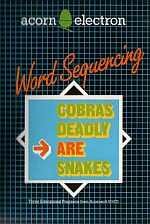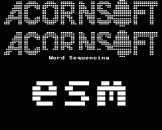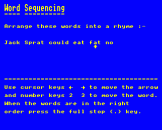Introduction
This pack contains three Word Sequencing programs (PROVERBS, NURSERY RHYMES and SENTENCE SENSE). All instructions are contained in the programs and are shown on the screen.
Each program presents a series of jumbled words which must be arranged to form either a proverb, nursery rhyme title or a sensible sentence. Words to be moved are first located and selected using the cursor right and cursor left keys. The words are then moved using the number 2 and 3 keys.
The "Teachers' Notes" give the user control over the length of time that a child works. Once the time is selected, up to 20 children can use the programs and their results will be stored for later recall.
Inserting New Words
Once your students have become familiar with the phrases supplied on the Word Sequencing program, you may like to replace them with phrases of your own choice. The procedure for replacing existing phrases and then saving the amending program is given below.
- Select and load the program you wish to change.
- Press BREAK.
- Type OLD and press RETURN.
- Hold down CTRL and press N (this turns page mode on for listing, although nothing appears on the screen).
- Type LIST 6000, and press RETURN.
The screen will display a page of word lists called data statements. Each data statement has a number at the beginning of it and contains the sentence which will then be jumbled up in the program.
Search for the data statement you wish to replace. If the required data statement is not on this page press SHIFT to move on to the next page.
- Press ESCAPE to end the listing of the program.
- Move the cursor using the arrow keys to the beginning of the appropriate data statement.
- Press COPY to copy the data statement up to the position where the new sentence is to be typed. This should be after the double quote which follows the word DATA.
- Ensure that the CAPS LK light is off.
- Type in your new sentence and put a double quote after it.
- Press RETURN.
This procedure can be repeated to replace all of the original sentences.
- Press SHIFT and CAPS LK to turn the CAPS LK light on.
- Type RUN and press RETURN. Check that your new sentence has been entered into the list.
- When you have verified this, press BREAK to leave the program.
- Type OLD and press RETURN.
- Save this version on to cassette by typing SAVE "filename" and press RETURN.
Note: We recommend that you can use your own filename so that the original program remains intact. In this case, your new version of the program cannot be loaded via the INDEX, but you should use the CHAIN or LOAD command, for example: CHAIN "filename" (RETURN).