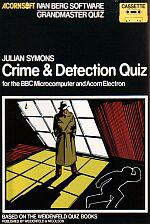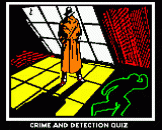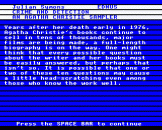Blurb
How does your knowledge of Crime fiction rate against a Grandmaster of the genre? This rewarding and compelling program for your BBC Model B or Acorn Electron computer has been specially adapted from the Weidenfield Quiz book and will provide many hours of edification and amusement for family and friends.
Here are Sherlock Holmes, Lord Peter Wimsey and Philip Marlowe, together with James Bond and George Smiley. This fascinating quiz includes questions on crime techniques, television cops, the history of detection and writers such as Raymond Chandler and Agatha Christie.
Crime and detection is one of a series of six Grandmaster Quizzes, in which you can pit your knowledge against a grandmaster of the subject. The writer's specialised skill and expert knowledge makes the quiz both challenging and exciting. Each program has thirty sections of ten questions - a massive 300 questions in all - and you can take the quiz alone, in competition with a friend, or in teams. You can choose a timed option too - and if you're getting too many of the answers right, your computer can reduce the time you have to answer!
Julian Symons is the author of twenty-one crime novels. He is President of the Detection Club and has written the definitive history of the genre, "Bloody Murder".
Introduction By Julian Symons
After trying out some of these questions on friends who said they were absurdly easy, and others who said they were tremendously difficult, it seemed to me that the balance might be about right. Nobody is likely to answer all of them, but intelligent guessing is often possible by consulting the list of names given with several of the questions.
This quiz is meant for all those who read crime fiction, an umbrella phrase which here covers tales of detection, thrillers, spy stories, psychological mysteries, and any other category that occurs to you. It goes back to Edgar Allen Poe, who was the founding father of the crime story, and comes up to date with questions relating to the newly risen stars of the last decade. A few quizzes are for devotees of particular writers, but most are general. Readers with retentive memories will know many of the answers, but I hope everybody will find some surprises along the way. A few tricks are played here and there. You have been warned.
- Julian Symons
Beginning A Quiz
When the program is loaded, there is a short bleep and the program title appears. Press the SPACE bar as requested and you will be asked:
Do you want to do the quiz: 1. On your own 2. As two competing individuals 3. As two competing teams Enter choice : ?
Answer the questions as prompted by typing in your response. Press RETURN when you have completed each entry.
The main menu will now appear and the thirty quiz titles are displayed on two screens. To move from one screen to another, type 0 and press RETURN. Select the quiz you require, type its number and press RETURN then remove the program cassette from the deck and insert the data cassette when prompted. Make sure that the coorect side of the cassette is uppermost: quizzes 1-16 are recorded on side 1 and 17-30 on side 2. Press SPACE BAR as requested. When your quiz has finished loading, there is a short bleep. You are now ready to begin the quiz.
How To Answer The Quizzes
Most of the quizzes start with a section introduction written by the author. To move on to the second paragraph, or to see the first question press SPACE.
If you request a time limit, a clock counts down in seconds in the top right-hand corner of your screen. If you do not enter an answer before it reaches zero, you receive no marks: if two teams are playing, the question is offered to the opposition. However, you are allowed to complete an answer whih you started to enter within the alloted time.
To pass a question, press RETURN. A passed question will be offered to the opposition, if you are playing in teams.
Some questions may require you to refer back to the section introduction. Do this before you enter your answer by pressing the ESCAPE key. Pressing the SPACE bar will return you to the Quiz menu and your answers so far will be lost.
Some questions require several separate answers. When a) appears on screen, you enter your first answer, when b) appears, you enter your second answer, etc.
When you have given the answer and pressed RETURN, the author's answer is displayed. Compare the answers and decide how many points you should have. You can enter 0 if you are completely wrong, 1 if you are halfway there, and a maximum 2 points for a completely correct answer. Type in your score as requested. When you press RETURN the next question appears.
At the end of the quiz, the final scores and the total time taken to answer the questions is given. In the case of a draw, the contestant with the shortest time will win.
If you decide to try another quiz you will be returned to the Main Menu. You can run the same quiz again simply by re-selecting its number: it is still in the computer's memory. If you do not wish to try another quiz, the program will end.