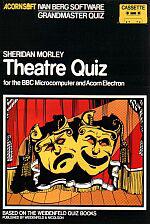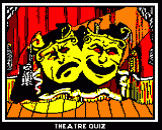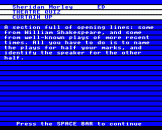Blurb
How does your knowledge of Theatre rate against a Grandmaster of the genre? This rewarding and compelling program for your BBC Model B or Acorn Electron computer has been specially adapted from the Weidenfield Quiz book and will provide hours of edification and amusement for family and friends.
Ranging from Shakespeare and Shaw to Stoppard and Pinter by wat of Sondheim and Noel Coward, this quiz will entertain, inform and occasionally infuriate people who go to the theatre once a year or once a night.
Theatre is one of a series of six Grandmaster Quizzes, in which you can pit your knowledge against a Grandmaster of the subject. The writer's specialised skill and expert knowledge makes the quiz both challenging and exciting. Each program has thirty sections of ten questions - a massive 300 questions in all - and you can take the quiz alone, in competition with a friend, or in teams. You can choose a timed option too - and if you're getting too many of the answers right, your computer can reduce the time you have to answer!
This pack contains one program cassette, one quiz data cassette and an instruction booklet.
Sheridan Morley is the drama critic and arts editor of "Punch" and his Theatre Quiz for Weidenfeld & Nicolson is the fifteenth book that he has either written or edited on a theatrical subject."
Based on the Weidenfeld Quiz Books published by Weidenfeld & Nicolson."
Introduction By Sheridan Mosley
The editor of a theatre quiz shares with his readers certain problems unknown to the settlers or answerers of other quiz books. First of all, the theatre is not like history, or music, or detective fiction, in that it cannot be stored on bookshelves or in record cases and then retrieved for easy reference. The theatre disappears every time a show closes, only to reappear on the next first night. A few dog-eared posters may be all that is left of what was only a couple of weeks ago the most lavish show in town, while video tape and even the film camera have come too recently to preserve many of the major theatrical happenings of the past.
But that of course is precisely where the magic of the theatre lies, in its refusal to be pinned down forever; I am therefore relying here on memories, and also on the hope that most of you have at some time or other done your theatre-going in London, since that seemed to be the one city where I could assume common ground among play goers.
So much for geography; as to timing, I have assumed a theatre memory going back somewhere between ten and forty years. Before that, I have only raised questions about what can now be taken as reasonably widely-known theatre history. I have tried most of these questions out on my own (admittedly somewhat theatrical) family and on my publishers; half said they were far too simple, while the other half maintained that they were vastly too obscure. That would seem also to be the experience of other writers in this series, and to suggest that we have perhaps got the general level about right.
- Sheridan Morley
Beginning A Quiz
When the program is loaded, there is a short bleep and the program title appears. Press the SPACE bar as requested and you will be asked:
Do you want to do the quiz: 1. On your own 2. As two competing individuals 3. As two competing teams Enter choice : ?
Answer the questions as prompted by typing in your response. Press RETURN when you have completed each entry.
The main menu will now appear and the thirty quiz titles are displayed on two screens. To move from one screen to another, type 0 and press RETURN. Select the quiz you require, type its number and press RETURN then remove the program cassette from the deck and insert the data cassette when prompted. Make sure that the correct side of the cassette is uppermost: quizzes 1-16 are recorded on side 1 and 17-30 on side 2. Press SPACE BAR as requested. When your quiz has finished loading, there is a short bleep. You are now ready to begin the quiz.
How To Answer The Quizzes
Most of the quizzes start with a section introduction written by the author. To move on to the second paragraph, or to see the first question press SPACE.
If you request a time limit, a clock counts down in seconds in the top right-hand corner of your screen. If you do not enter an answer before it reaches zero, you receive no marks: if two teams are playing, the question is offered to the opposition. However, you are allowed to complete an answer whih you started to enter within the alloted time.
To pass a question, press RETURN. A passed question will be offered to the opposition, if you are playing in teams.
Some questions may require you to refer back to the section introduction. Do this before you enter your answer by pressing the ESCAPE key. Pressing the SPACE bar will return you to the Quiz menu and your answers so far will be lost.
Some questions require several separate answers. When a) appears on screen, you enter your first answer, when b) appears, you enter your second answer, etc.
When you have given the answer and pressed RETURN, the author's answer is displayed. Compare the answers and decide how many points you should have. You can enter 0 if you are completely wrong, 1 if you are halfway there, and a maximum 2 points for a completely correct answer. Type in your score as requested. When you press RETURN the next question appears.
At the end of the quiz, the final scores and the total time taken to answer the questions is given. In the case of a draw, the contestant with the shortest time will win.
If you decide to try another quiz you will be returned to the Main Menu. You can run the same quiz again simply by re-selecting its number: it is still in the computer's memory. If you do not wish to try another quiz, the program will end.