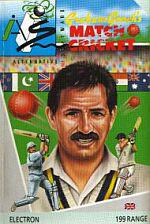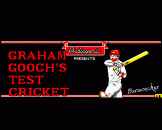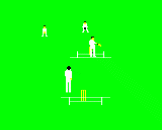Introduction
GRAHAM GOOCH'S TEST CRICKET is an accurate simulation of the game which allows you to stage test matches in your own living room - with the aid of your home computer.
There are two modes of operation. Simulation mode is like watching a game of cricket - once you've chosen the teams and the game is under way, you can just sit back and watch it if you like. However, you needn't just be a spectator - whether your team is batting or bowling, you can make tactical changes whenever you wish. In arcade mode, you must be alert at all times. A careless stroke or a loose over could cost the match.
The first section of the program allows you to select your teams - just follow the instructions in the program. When you have chosen two teams, the main program will load.
Game Controls - Home Team
A - Left, S - Right, W - Up, Z - Down
Game Controls - Away Team
; - Left, : - Right, Cursor Up - Up, / - Down
To help you get your timing perfect, a small coloured square appears in the top left hand corner of the screen. The square changes colour from white to yellow, and finally to black, indicating when it is too early, just right and too late to press SPACE. At higher skill levels the indicator is only yellow for an instant - but at lower levels, it stays yellow much longer. However, because the indicator is not there to help you during a game, you should learn to get the timing right by watching the players, not the indicator.
There is no need to alternate the keys when you are practising bowling.
Other Important Points
- Fast bowlers will tire if you bowl them continuously; after ten overs their bowling will start to deteriorate, and after 20 consecutive overs they will be well below their best. Allow them at least ten overs between spells.
- To declare an innings before ten wickets have fallen, hold down the ESCAPE key during an over. At the end of the over, you will be asked whether you wish to declare.
- In limited over games, the number of overs each player can bowl is limited to 1/5th of the total (i.e. 8 overs in a 40 over game).
- In a test match, the follow-on can be enforced if the side which batted first has the lead of 200 runs or more.
- After the fall of a wicket, you can choose to see an action replay.
- Hold down the TAB key to speed through the scorecard displays.
The Space bar is the equivalent of the fire for both players.
First of all, you must decide whether to play a one day match (one innings per side, limited overs) or a test match (two innings each, unlimited overs). Press SPACE when your choice is highlighted.
Next select a one or two player game (in a one player game, the computer will control the visiting team), then choose between Simulation and Arcade mode. There are nine skill levels ranging from 1 (easy) to 9 (very difficult). Controlling the batsman or bowler in Arcade mode requires skill and concentration, so before the game starts you can practise if you want.
Playing In Simulation Mode
Before the bowler starts to run up you have the opportunity to change the batsman's tactics. Push the forward key to make him play aggressively, back for defensive batting. Press SPACE only to make the batsman play a normal game.
A bleep will sound to confirm that the computer has accepted your instructions. Remember that the batsman won't be able to hit every shot to the boundary (and he might well get himself out) if you ask him to play aggressively. Playing defensively the batsman is less likely to get out, but he won't score so many runs either.
Use LEFT/RIGHT to determine the bowler's tactics; just before he starts his run up, move the joystick left for an offside attack or right for a legside attack. As usual a bleep will sound to confirm that the computer has accepted your instructions.
Playing In Arcade Mode
In Arcade mode the batsman always plays aggressively and SPACE is used to determine the timing of each stroke. If you don't press the SPACE at all, then the batsman will offer no stroke. Mistime your stroke, and you may hear the wicket tumbling behind you. Time it just right, though, and you may send the ball crashing into the stand for a six, or speeding towards the boundary for a four.
Press the key for left to change for an offside attack, or right to change to a legside attack, then press SPACE to start the run-up. In the one player game, you can improve the bowler's performance by pressing left and right during the run-up. The faster you alternate the keys, the more effort he puts into bowling - an indicator at the bottom right shows how much. If you don't press any key at all the bowler may well play below his best.
You must also control when the bowler releases the ball - press the SPACE when you think the time is right. If you press too early he will bowl a full toss - too late (or not at all!), and he will probably bowl a bouncer high above the batsman's head which will count as a wide.
Practice Mode
You can choose to practise either batting or bowling. After every six balls, you can either continue practising, change the skill levels or start the game. Only one player can pactise at a time; even if you have selected a two player game (use the Home Team's keys).