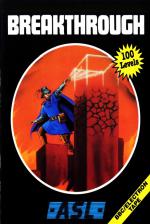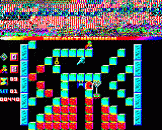Introduction
Trapped in a world of fire and energy, you must battle for the most valuable prize of all - your life. You can escape only by using your magical powers to destroy the rocks that block your path or to create new blocks that act as stepping stones on the road to freedom. Don't forget to pick up the key to the exit door - otherwise your efforts will be in vain.
"There are 100 screens just waiting to trap, tease and test your powers of perception before you finally break through to the outside world. But beware, there are only 99 seconds to complete each screen!"
Each screen contains two types of blocks, light blue blocks which are indestructable, and red ones which can be smashed if you move next to them and press RETURN. If you press RETURN when next to an empty space, you will create a block that you can jump onto if you wish.
Move around the screen by pressing the Z and X keys. Press SHIFT and either Z or X to jump onto an adjacent block. To complete a level, you must collect the key for that level, then unlock the exit door.
Watch out for fireballs on some screens - they are lethal! Other dangerous hazards are spiders and their webs, ghosts and vampire bats which hang from blocks just waiting to drop on you when you walk below. With a little ingenuity, you will soon dsicover ways in which each of these hazards can be combatted.
Some of the blocks have strange rotating centres. These contain objects that you can collect. Collect three diamonds for an extra life (you start with three lives) or an hourglass to slow the timer to half speed. The crown and magic potion award bonus scores. Often there are two bonus objects to be found in the same place. Can you work out how?
Passwords
When you complete five screens in a row, a password will be displayed allowing you to start the game at a screen other than the first. There are 19 passwords in all (no password is needed for the first five screens). Passwords are revealed at the start of the first screen that they represent - for example, to learn the password for screens 05 to 09 you must successfully complete screens 00 to 04.
Status Screen
When the high score table is displayed, instead of pressing SPACE to start the game, press RETURN to display the status screen. S and Q allow you to turn the sound on and off (these keys also function during the game). The status screen also allows you to start the game on a screen other than the first - provided that you know the password. Press C and enter the number of the screen at which you wish to start (00 to 99); you will be asked to enter the password for that screen.
Pausing The Game
Press P to pause the game, then O to restart. You can press R to restart the current screen - at the cost of a life - or else CTRL-R to start a new game.