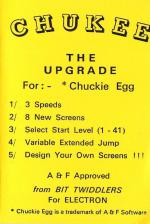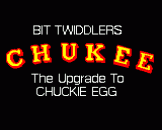Introduction
The upgrade for Chuckie Egg
- Three speeds
- Eight new screens
- Select Start Level (1-41)
- Variable Extended Jump
- Design your own screens!!
A&F Approved
Using The Program
To design your own screens, you must twiddle with the second program, namely CHUCK1. We suggest that you list CHUCK1 and study it as suggested on the front page of Chukee.
Basically, the DATA statements from line 600 onwards of CHUCK1 describe the screens. You will need to appreciate that positions on the screen can be defined in terms of X and Y co-ordnates. Similar to the ideas expressed in the User Guide, TAB(X,Y) except that the position of the origin is the bottom left corner of the screen as is the graphics origin.
Each screen description starts with five numbers which define:
- number of walls
- number of ladders
- conveyor indicator (0=no 1=yes)
- number of seeds
- number of geese displayed first level
Then follows three numbers for each wall: the Y coordinate, the start X coordinate and the end X coordinate.
Then follows three numbers for each ladder, the X coordinate, the start Y coordinate and the end Y coordinate.
Then, if the conveyor equals 1, the X coordinate of the conveyor.
Then follows two numbers for each egg, the X coordinate, and the Y coordinate. There must be twelve eggs on each level.
Then follows two numbers for each seed, the X coordinate, and the Y coordinate.
Then follows two numbers for each of five geese, the X coordinate and the Y coordinate.
And finally an end of scene number of 255 looking like &FF.
N.B. Make a backup copy before you start!
Have a bit of fun with your twiddling!