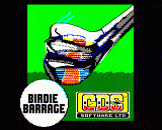Playing The Game
Each hole will be graphically presented on the screen. You will first be prompted for a choice of club. The clubs available are as follows: Woods 1-4, enter 1W or 3W, etc; Irons 1-9 & S (sand wedge) enter 4 or 8 etc.
You will then see a direction indicator at the bottom of the screen. Set the direction of the shot by using the Z (anti-clockwise) and X (clockwise) keys, adjust the strength of the shot with the up and down cursor keys, then press RETURN.
Once you have successfully reached the green, the screen will change to show the green and you will be prompted for direction and strength.
When playing shots, you must take into account wind strength and direction which is shown as an arrow through the tee; the stronger the wind, the higher the number indicated in the tee box (in the range 1 to 5). The wind will change between holes, but will stay constant during the playing of a hole.