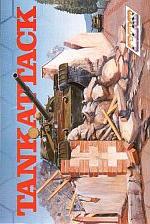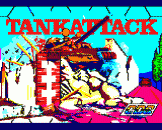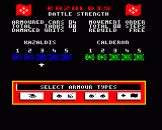1. Game Objective
Tank Attack is a computer/board game for two, three or four players where each player takes the role of the General commanding a country's Tank Corps of one or more armoured divisions. Your objective is to capture the enemy headquarters which will require the planned strategic deployment of your forces and regular fire duels between your own and enemy units.
Weather, morale, skill, judgement, planning, foresight, careful management of rebuild and repair facilities and luck, all play a part in deciding the result of each game.
The computer issues all movement orders, the result of fire duels, the status of each unit and a daily newspaper, 'War News', which gives a full report on each day's fighting and the weather prospects for the next day.
One of the unique features of Tank Attack is the alliances which are formed before war is declared. There are four countries which actually form two alliances - Armania with Kazaldis and Sarapan with Calderon. Allies share rebuilding facilities and have a mutual interest in keeping their joint territory clear of invasion due to their close physical proximity.
Allies never oppose each other but battle together against the other two countries. Players will need to interact off the board in order to maintain their alliances since certain resources are shared by allies and their joint objective is to capture all enemy Headquarters.
2. Description Of Game Contents
2.1 The Gameboard
 The gameboard shows a map of four countries within which there are numerous physical features which restrict or deny movement and firing. These features are towns, villages, forests, mountains, rivers and lakes.
The gameboard shows a map of four countries within which there are numerous physical features which restrict or deny movement and firing. These features are towns, villages, forests, mountains, rivers and lakes.
Superimposed on this map is an hexagonal grid which divides the area into spaces to help regulate movement and firing.
Each country's border is shown by a red line. Immediately within this boundary is the de-militarised zone, the extent of which is shown by the yellow line. No units may be placed within this area during game set-up. The villages and towns are encircled by a blue line and contain buildings.
There are three special types of space on the board, which are described below:

|
a) Headquarters
One space within your country shows your national flag. This is your military headquarters (HQ) It is this HQ which you have to defend and which your enemy is trying to capture. You may not place one of your units on your own HQ. If an enemy unit manages to land on this space then the HQ is captured and the war is over for your country. |

|
b) Repair Depots
Each country has two repair depots controlled by the computer program. If one of your units suffers damage during a fire duel and a depot is free, the computer will allow you to choose whether to repair the unit or remove it from the board. You may not place one of your units on this space without the computer telling you to and it is not possible to fire upon or from the Repair Depots or Rebuilding Yards. |

|
c) Rebuilding yard
If your attacking unit has been destroyed in a fire duel and the rebuilding yard is free then the computer will offer you the chance to place the unit in the yard. Each rebuilding yard is shared by two countries and when playing as an alliance, countries must confer and reach agreement before any unit may be placed in the rebuilding yard. Only one unit may enter this yard at any time and only if the computer allows it. Rebuilding units takes much longer than replacing them! |
2.2 Playing Pieces
Each armoured division comprises eight tanks and four armoured cards which are divided into five different types.
Although playing pieces are superficially similar, each different unit type varies in firepower. This fire power is indicated by the number of small projections on the rear surface of each vehicle.
The greater the number of projections the higher the firepower of the vehicle concerned.
The four armoured cards are of two different types (two of each per division):

|
1. Light Armoured cars (no projections) and 2. Medium Armoured cars (one projection). The eight tanks are of three different types:
3. Light tanks (no projection) - three per division |

|
Each unit must be positioned so that it points towards the enemy. This conceals the strength of each unit's firepower from the enemy commanders.
When you are taking part in a fire duel between units you are asked to enter their power by selecting the correct screen diagram and number as shown above.
2.3 Computer Screen Layout
The command screen which appears at the beginning of each player's turn is split into three areas or panels.
a) Status Panel
This panel forms the top part of the screen and shows the name of the country currently moving, the number of units that are active and in repair depots, whether your rebuilding yard is busy, the number of moves for the current turn and the status of the country's HQ.
b) Communication & Options Panel
This panel forms the area in the middle of the screen and is used for the issue of all commands, messages, options and views of the battlefield.
Most messages are issued in the form of telexes from HQ and are self-explanatory. When player input is required the hand cursor will be moved from the command panel onto this panel automatically. This panel is empty at the start of a game.
Please note that after firing, messages may be issued on this panel for other commanders. These will contain an appropriate heading to make this clear.
c) Command panel
This panel forms the lower part of the screen. Each possible command option has an associated animated icon. Only when an icon is moving can the appropriate option be selected.
The icons are (left to right):
| Unit Movement | Moving tank icon |
| Fire on HQ | Tank firing on building icon |
| Fire on Enemy unit | Tank firing on tank icon |
| Exit (pass move to next player) | Moving arrow icon |
2.4 Sequence Of Play
After the War News has been shown, each player takes it in turn to move and fire.
Before you are allowed to fire you must ask for movement orders. This is done by selecting the movement icon. You then make all the moves you want to before you are allowed to fire.
You may then fire on any units that your units are within range of, or fire on an enemy's HQ to capture it. Before firing you must announce which of all your units will fire.
In normal play the Exit icon is selected after all firing has been completed, all battle reports read and rebuild/repair/remove options selected. The space to the right of the exit shows the country of the next player or the War News logo if it is the end of a turn, i.e. a playing day.
The Exit icon is active during the whole player turn. This enables you to forfeit moves for strategic reasons and pass the play to the next player.
In order to help you plan strategy for the next day, a new edition of War News is issued at the end of every day.
3. Setting Up TANK ATTACK
Tank Attack always involves the commander/s at one side of the board playing against the commander/s at the other. Armania and Kazaldis never fight each other nor do Calderon and Sarapan. The computer program will reject options which break this rule.
Tank Attack can be played in several different ways by two, three or four players. The following variations are possible:
- Two players - One country each.
Armania or Kazaldis fighting either Sarapan or Calderon. This game can be played with either one or two armoured divisions per country. - Two players - Two countries each.
The Armania/Kazaldis alliance fighting the Sarapan/Calderon alliance. - Three players - One country each.
Each player selects a country. Two players become allies and the third commands two armoured divisions in order to even the odds. This player has the use of the neutral country's repair depots too. - Three players - Four countries.
Each player selects a country and the single player commands the forces of two countries against the other players' alliance. - Four players - One country each.
Each player controls just one country's armoured division in alliance with the adjacent player.
3.1 Starting The Game
- Load the computer program by following the instructions given on the cassette or disc label
- Lay out the board in a suitable position, close to the computer and hand a set of playing pieces, 12 pieces of one colour, to each player
- The first computer input screen requires you to select which countries are at war and which are neutral. Move the highlight up and down and press fire to select or de-select the countries at war.
If only two countries are selected then you will need to select the number of divisions allocated to each commander to either one or two.
When complete, select 'Selections complete' and press fire. If you have mistakenly selected only countries at the same side of the board then the computer will reject the selections and you will need to reselect.
- Place your units in the desired positions on the board in order to both attack the enemy and defend your HQ. Units must always be placed entirely within the boundary of your country.
No units may be placed in the de-militarised zone, on buildings, mountains, rivers, lakes, repair depots, rebuilding yards or your own HQ space.
Each unit must be positioned so that it points towards the enemy. This means that the strength of each unit's fire power is not revealed to enemy commanders until a fire duel takes place.
- The computer selects a country at random to start the war and other countries follow in the order 'Enemy, Self or Ally, Enemy'.
4. Movement
The number of moves that a commander may make is given by the computer. To receive your movement orders for this turn you select the 'Unit movement' icon. The computer then displays your movement order in the form of a telex in the Communications panel.
The number of moves allocated to each division is calculated by the computer program, taking into account the day's weather, the division's morale and an unpredictable random element. This can vary from three to eleven moves depending upon the prevailing circumstances. The number of moves is transferred immediately to the status panel.
The moves may all be taken by one unit or allocated to several units in any proportion. For each move a tank can be moved one space or an armoured car can be moved two spaces.
Certain map features are barriers to movement.
a) Buildings, Mountains, Rivers and Lakes
Units cannot move onto these locations and must always find a way around them.
b) Forests, Towns and Villages
These features slow down the progress of armoured cars. Therefore, when crossing a blue town/village boundary, moving within a town/village, entering a forest or moving within a forest area such units can only move one space per move rather than the normal two.
c) Repair depots and rebuilding yards
Units cannot move onto these locations and must always find a way around them. The only time a unit may occupy one of these spaces is if the computer has instructed you to put it there.
d) Headquarters buildings
Only enemy units can move onto these spaces when capturing the HQ. Your own forces and allied units cannot move onto these spaces under any circumstances.
To avoid rivers and lakes, units of all types must use bridges.
The following table summarises the number of spaces a unit may move in the given terrain for each movement factor given on the movement order.
| Terrain | Tank | Armoured car |
| Open country | 1 | 2 |
| Buildings and mountains | X | X |
| Rivers and lakes | X | X |
| Forests | 1 | 1 |
| Towns and villages | 1 | 1 |
| Repair depots | X | X |
| Rebuilding yards | X | X |
| Headquarters | Enemy units only |
Note: An X in a column signifies that unit type may not move onto the particular terrain.
Please note that whilst no two units can occupy the same board space at the end of their movement, allied units can move through the same space occupied by other units. Enemy units form a barrier to movement through their space and you will need to damage or destroy such units by firing in order to move through.
As an example a Movement Order of seven moves might be divided as follows:
| A tank moves 3 spaces | 3 moves |
| Another tank moves 2 spaces | 2 moves |
| An armoured car moves 4 spaces through open terrain | 2 moves |
| ========= | |
| Total | 7 moves |
It is possible, during a prolonged wat, that a player may temporarily have no active units on the battlefield as all those remaining are in repair depots or rebuilding yards. In this case no movement orders can be issued but repair and rebuild activity will continue and as soon as a unit is available for active duty this will be indicated at the start of a later turn.
5. Firing
Before you are allowed to fire you must request movement orders for your units. After completing as many of your moves as you wish to use, you have the opportunity to fire upon any enemy units within range.
During each turn you may fire from as many units as you wish but each unit may fire only once during each turn. An enemy unit may only be the subject of fire from no more than one unit. Before firing you must announce which of all your units will fire.
Each fire duel takes place between two units. When you fire upon an enemy unit, they detect your position and fire back. The results of all fire duels are calculated by the computer. The program uses result tables which take into account distance, unit firepower, weather and morale. There are advantages in being the aggressor in such duels, a major one being that only the aggressor can rebuild destroyed units.
5.1. Line Of Sight And Range
 The firing range between two units is the number of spaces from the firing unit, without counting the space it occupies, to the enemy unit including the space it occupies. This means that when units occupy adjacent spaces the range is one space. The maximum firing range is four spaces.
The firing range between two units is the number of spaces from the firing unit, without counting the space it occupies, to the enemy unit including the space it occupies. This means that when units occupy adjacent spaces the range is one space. The maximum firing range is four spaces.
To be allowed to fire on an enemy unit there must be a straight line of sight between the centres of the two spaces occupied by the units in the fire duel. If any obstruction crosses the line between these spaces then firing may not take place.
5.2. Firing Restrictions
Certain map features impose firing restrictions:
a) Buildings and mountains
You cannot fire over or through these features.
b) Rebuilding yards and Repair depots
You cannot fire upon or from units on these spaces. Also you cannot fire over or through these features.
c) Forests, towns and villages
You may only fire from a range of one space within or into forests, towns and villages.
5.3. Firing Sequences
a) Initiate fire duel
To begin each fire duel select the 'Fire on Enemy unit' icon.
b) Select enemy
If you are fighting more than one country you must first select the enemy country from those displayed. This is done by moving the hand cursor over the flag of the enemy unit and pressing fire. If there is only one possible enemy theis option will not appear.
c) Input range
Next you must input the range between your unit and the enemy. Select the firing range by pressing fire when the hand cursor is at the correct range.
d) Input unit strength
Next you need to enter the strength of the units involved in the duel. This is input using the cursor and the numbers shown refer to the unit types described in Section 2.2.
First enter your unit's strength at the right of the panel and then ask the enemy commander for the strength of his unit and enter this on the left of the panel.
As units are destroyed and removed from play the computer keeps a record of numbers left and this is used to generate the reports in the status panel. If a player has no active units of a particular type this is indicated on the Input Strength screen by a change in the type number. An 'R' indicates that the only remaining unit of this type is in either rebuild or repair facilities. An 'X' indicates that all units of this type have been destroyed. Enemy commanders can use this information to help their strategic planning.
e) Abort or confirm orders
If a player makes a mistake during country, strength or range input this may be corrected either by using the abort order procedure described on the separate control sheet or by waiting until the confirm orders message is displayed and aborting the command at this stage.
Please note that the abort facility is only provided so that errors in input can be overcome. It is against the game rules to abort a firing command after you have asked the strength of the opposing unit simply because the enemy unit is stronger!
f) Watch battle
After the firing orders have been confirmed you can watch the duel from your command post.
g) Battle reports
Each fire duel can result in one of the following: a total miss, damage to either or both units or the destruction of either or both units.
Each commander with units involved in the fire duel will be informed of the status of his unit, starting with the attacker. The commander may be required to make a decision at this point as to whether or not a unit is repaired or rebuilt.
If a unit is damaged and repair facilities are free then the option to place units on these locations is given and must be answered before play can continue. Damaged units must always be placed on their nearest unoccupied repair depot.
In the case of unit destruction only rebuild facilities can be used if free. Note that during a player's turn they are assumed to have complete control of the battlefield and enemy units destroyed during a fire duel will not be recoverable in order to rebuild them.
NB. If no depots are free then any damaged units must be abandoned and removed from play.
5.4. Repairing And Rebuilding Units
As the game progresses commanders will have units in the rebuilding yards and repair depots. If any of these locations have a fully repaired unit then you will be instructed by the computer to move the unit off the depot or yard and you may then pass movement or firing commands to that unit in the same turn. These instructions occur at the beginning of a turn and must be acknowledged before other options can be selected.
Repairs can take any number of days but the computer will always tell you at the beginning of a turn when your units are ready to join the battle again.
6. Winning The Game (Capturing An Enemy HQ)
The game is over and victory claimed only after the capture of all enemy HQ locations. Where an alliance has been made, both headquarters must be captured to secure full victory. An allied country may fight on after their HQ has been captured.
To capture an enemy HQ you must move one of your units onto its space. The 'Fire on HQ' icon can then be selected and after confirming the order, the resulting occupation can be viewed from your command post. If you are fighting more than one country you will have to inform the computer which one you are firing on by selecting the appropriate flag.
Please note that when an enemy HQ is captured, the rebuild and repair units are also destroyed. Any units on these locations are destroyed and repair/rebuild facilities will not be offered to any remaining forces from this country even though they may continue to fight on behalf of their ally.
If the country is a partner in an alliance then an occupying unit must remain on the HQ space for the remainder of the game until total victory is claimed. This need not be the same unit which destroyed the HQ if its firepower can be better used elsewhere, but at the end of all movement a unit must occupy the HQ space.
7. Newspaper - 'War News'
The newspaper is generated by the computer based upon the players' actions of the previous day. Just like real newspapers, the facts will occasionally get distorted and propaganda reports will be printed that could easily mislead the unwary.
The paper is normally divided into four sections:
a) World News
This report is based on the day's battle activity and can prove to be accurate or pure propaganda. It may give clues to the morale of troops and this is important when deciding the next day's fighting activity.
b) Battle and strategic reports
These give details of the battle activity seen the previous day and the current relative strength of the combatants.
c) Political news
Is there such a thing as truth in politics? Only you can decide but you would be foolish to ignore this column completely! Take particular note of any statements about each country's morale. This can be a major factor affecting firing accuracy and movement orders during the next day's action. This should be taken into account when planning both defensive and offensive strategy.
d) Weather report
This meteorological report is always accurate and can be depended upon when planning the next day's action. Only fools ignore the influence of weather on the outcome of warfare!
8. Advanced Rules
The afore mentioned rules cover the usual game but there are variations which can help to make a game shorter or longer, easier or harder.
It is important, however, that all players understand the rule variations before the start of the game so that no misunderstandings occur later.
8.1 Occupation Of HQ
In order to capture an enemy HQ, players must reach its location and then remain there for a full day before being allowed to capture it the next day. This gives the defending force just one day in which to fire upon the occupying unit and attempt to destroy it.
This additional rule changes the firing rules slightly. Units are now allowed to fire on and from an HQ space during the period of occupation. After an HQ has ben captured, the occupying unit can no longer fire or be fired upon.
Changing this restriction to two or three days of occupation will make the game even more difficult and longer.
8.2 Multiple Offensive Fire
A single enemy unit may be the subject of fire from several units in the same turn, if all your units are within range and as long as each of your units fires only once per game turn.
This makes the game shorter and allows for better planning when a particular unit needs to be cleared from the board.
8.3 Firing Out Of Forests, Towns And Villages
This rule means that there is an advantage to be gained by positioning units just within forest, town or village boundaries overlooking open terrain. Such units may fire over the normal range of up to four spaces as they are not firing into or within forests, towns or villages. Enemy units trying to fire upon them, however, must be only one space away as they are firing into the forest, town or village.
8.4 Other Rule Variations
Other variations of rules will change the gameplay in less predictable, more subtle ways. You could remove certain firing restrictions. For example, allowing firing at a range of two or less in town areas. You could change movement rules by allowing greater movement in open terrain or to different armoured units. You might allow light armoured cars to move three spaces per move, for example.
CDS Software would like to hear from any players who develop interesting rule variations which might then be incorporated into future versions of Tank Attack. Please write and let us know of any.
9. Credits
| Game design: | Ake and Henrik Andersson and CDS Software |
| Game pieces design and Patent: | Ake Andersson |
| Programming: | Mike Williams |
| Manual: | CDS Software |
| Cover artwork: | David J Rowe |
| Board artwork: | Bill Scolding |
| Published by: | CDS Software Ltd |
Look out for MARINE ATTACK - the marine wargame from the same team that devised Tank Attack!
10. Control Key Card - Pointer Control
The pointer may be controlled by the keys listed below.
Z - Left, X - Right, RETURN - Fire
If you wish to abort an entry then answer NO (key N) when prompted to confirm the order.
When selecting which countries are in the war on the opening screen, SPACE will toggle the country's status and RETURN will move you on to the next country. If you have made a mistake, then answering NO to the confirmation at the end of the selection will allow selections to be made afresh.
11. Pack Contents
- 40cm x 40cm gameboard
- Computer program on cassette or disc
- 48 playing pieces
(4 sets of 8 tanks - total 32 and 4 sets of armoured cars - total 16) - This manual/rule book
- Control key sheet for your computer
![]()