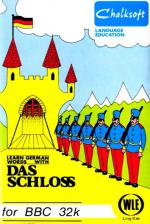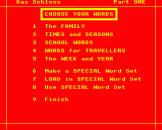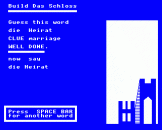Introduction
Das Schloss is a game which teaches and tests your knowledge of German vocabulary. There are two programs, each with different word lists, chosen to be useful to tourists and language students alike. Options are as follows:
| Side A | 1. | The family | Side B | 1. | Everyday expressions |
| 2. | Times and seasons | 2. | Earth sea and sky | ||
| 3. | School words | 3. | Noah's ark | ||
| 4. | Words for travellers | 4. | Sports words | ||
| 5. | The week and year | 5. | Revision mixture |
Select a word list from the menu, you will be asked to enter a German word; the number of letters and the English equivalent are displayed as a clue. Each correct answer completes another stage (day's work) on the castle. The castle is complete after 22 correct answers, and you are rewarded by a musical display featuring the Castle Guard on parade. If you make a mistake, the correct German word is shown, and you may try again.
New Word List
You may add your own list of 22 German words to either program. Select option 6 from the menu, and follow the screen instructions very carefully. When you have entered all the new words you can save them on a blank tape. Save instructions are given in option 6 of the main menu, and are very easy to follow!
After entering all the 22 words you will be asked to enter a number (1 to 5). This is the number of the word set you are replacing with your own. You can replace any or all fo the five word lists with your own words, and later cancel the new lists by using option 8 on the menu, this will restore the original list(s). Next you will be asked to enter the title of your new word set(s). Four special options are now available.
- Use the program with the new words.
- Add further words. This option will return you to the main menu ready to enter another word set. Remember to replace a different original set this time.
- Save a copy of the program with your own words (use a blank tape). Follow the instructions from the screen carefully.
- Restore the original vocabulary. This option deletes your own word list(s) and replaces the original words. Do not use this option until you have saved your word list(s) as in option 3 above. See also enter your own words, below.
Age Level
These programs are an invaluable aid to children or adults who are learning German. In fact they are useful to anyone - tourists included - who want to brush up their German vocabulary. They have been prepared with the help of specialist language teachers.
Help!
If you are having problems, and wish to stop and choose a different word list, press the ESCAPE key. You will be taken back to the main menu.
Entering Your Own Words
This section of the program is particularly useful to language teachers or for parents wishing to set up their own tests.
A new set of 22 words may be input, including accents where necessary. To get an accent press the correct function key: f0, f1 or f2. Please take great care when entering your own word list; you can see if you have made a mistake - but your computer cannot!
- Article - enter der, die or das. If no article is required, enter three spaces with the SPACE BAR. This is very important. When you have done this, press RETURN.
- German - enter the German word with accents as appropriate, as explained above. Press RETURN.
- English - enter English word(s) with spaces between words if more than one is used.
If you make a mistake, press ESCAPE to return to main Menu so that you can try again.
Note: if you enter der, die or das as the article rather than three spaces, the program will automatically print a capital letter as the first letter of your German word (i.e. a noun). If you enter three spaces instead of an article, your German word will automatically begin with a small letter (i.e. a verb, etc).