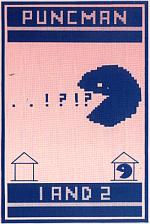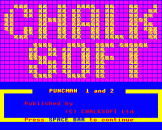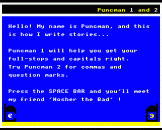Blurb
These programs provide a simple and enjoyable means for children to practise using full stops, capitals, commas and question marks. The mischievous Nosher removes the punctuation marks from a passage on screen. You, as Puncman, have to replace them all.
PUNCMAN 1 - capital letters and full stops only.
PUNCMAN 2 - commas and question marks also.
Introduction
The first program is a short, animated introduction to the rest of the programs on the cassette. Usually you will only need to watch this sequence once; it's really there in case you lose this booklet!
The PUNCMAN Programs
The Puncman programs offer a simple and enjoyable means for children to practise their punctuation with the minimum of attention from teacher or parent. Each features the two lovable characters Puncman and Nosher. Punky is the 'goody' who writes the stories that appear on the screen. Nosher is the greedy 'baddy' who whips around the screen gobbling punctuation marks. Which ones he eats depends on which program you are running.
In PUNCMAN 1 he only gobbles capital letters and full stops. The sentences are short and no other punctuation is involved.
In PUNCMAN 2 commas and question marks are gobbled. Occasionally - if he's feeling particularly bad - Nosher may also take a capital or a full stop too. (This program also introduces speech - speech marks are included, but will not be gobbled...)
In PUNCMAN 3, speech marks and exclamation marks are attacked.
PUNCMAN 4 sees Nosher able to tackle (at random) any of the punctuation marks tested in the other three programs - Nosher at his worst!
The Stories
Each Puncman program consists of a single long story which, for ease of use, is broken into seven shorter 'stories'. Each 'story' is a little bit longer than the preceding one so that, as the children progresses through them, the work becomes gradually more difficult.
Putting the Punctuation Back
How do children put back the punctuation marks that Nosher pinches? Using the cursor keys, or the keys Z, X, * and ?, Puncman can be steered around the screen. Move him until he's completely covering one of the punctuation marks that Nosher has dropped. Puncman will then 'pick it up'. To show that he's carrying it, the mark will appear in the window of Punky's house (in PUNCMAN 1 & 2) or in his sail-boat (PUNCMAN 3 & 4). Now steer Punky to the exact spot from which you think the punctuation mark came. Press the 'D' key to 'Drop' the mark. If you are right, points are won by Punky and lost by Nosher. The score is recorded continuously at the top of the screen... Carry on until you've put back all the marks.
Using The PUNCMAN Programs
Age Range
The programs have been used successfully with children from 7 to 13, as well as with older (special needs) children and with adults in remedial and rehabilitation centres.
Sound
Follow instructions on screen to control sound level. This is chosen at the beginning of the program and remains in force throughout.
How to use the programs
Teachers find that the following approach works well:
| 1. | Decide which of the programs will suit which children. The best way to get to know the programs is to use them yourself. You'll find they're fun at first, but that after a while they become a little monotonous. This will not be the case for children who should only be expected to use the programs for a short time each week, say. The programs are merely another tool or exercise that hopefully will help some children understand punctuation a little better. | ||
| 2. | Pair the children off with partners of similar ability. | ||
| 3. | Introduce the whole class to the simplest of the programs. Show them how to do it. Point out that they are not allowed to progress to later stories until they can get (cirtually) 100% on earlier ones. | ||
| 4. | Let each pair use a Puncman program in turns, and tell them which one they should try. Log their scores and program number in your markbook, just as you might were they doing a punctuation exercise from some other source. Allow a reasonable time to complete - 5 to 15 minutes is normal. (Each of the pair should complete a screen. | ||
| 5. | And so on. When each person in each group has had their turn, get the group together and go over their scores. | ||
| 6. | Teachers find that the programs are a useful stimulus to creative writing. The characters, noises and events in the stories are specifically designed to appeal to children and do catch their interest. Children love to write their own 'Punky' stories. Working in pencil or with a word processing program, they can easily eliminate selected marks and see if their partners can put them back. Much excellent art work can result from such stories. Do write and tell us how you get on. | ||
Worksheets
 Copy Sheet 1
Copy Sheet 1 |
 Copy Sheet 2
Copy Sheet 2 |
 Copy Sheet 3
Copy Sheet 3 |