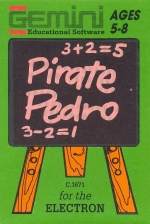Introduction
An original and highly entertaining program to teach your youngster the basic principles of addition and subtraction. The routines can be tested separately or randomly and the user can choose his desired level of difficulty. Primary schoolchildren to first year juniors will delight in helping Pirate Pedro to recover his hard-earned treasure. As with all Gemini software, screen presentation and graphics are superb and the user-friendly prompts will enable the child to learn how to use the program in record time.
Finally, an individual and high score feature provides a competitive element which is based upon accuracy, speed and level of difficulty. This enables it to be used respectively in the classroom or at home.
Running The Program
After loading the program an introduction page is screened. Press RETURN to proceed to the main menu. The user can choose to be tested on addition, subtraction or a mixture of the two by opting for keys A, S or M and the choice will be displayed at the bottom of the screen. A level of difficulty can be selected by pressing key L. The levels range from 1 to 9, 1 being the easiest and 9 the hardest level.
Press RETURN to start the program.
The numeric keys 0 to 9 should be used to input the answer to each individual question. Pressing DELETE wipes out the answer for re-entry and RETURN should be pressed when the chosen answer has been entered.
Please note that the answer must be input in reverse as it would be on paper. This means that if the answer to a sum is 128, the keys '8' '2' followed by '1' must be pressed.
In response to a correct answer, Pedro jumps happily and a ring and a tick appear.
If an incorrect response is given, Pedro shakes his head and a cross appears. The child is given another chance to obtain the correct answer but, on a second failure, the correct answer is displayed in a different colour.
Pressing any key gives the next question.
Once ten questions have been asked, Pedro is given his treasure providing the user has achieved a score in excess of 6/10.
On the score page, a 'Game' score, high score and marks out of ten are given. The score awarded depends on a combination of speed of answer, number of correct answers obtained during the test and level of difficulty chosen.
Useful Hints For Parents And Teachers
Type *RUN to load. Follow screen prompts as they appear and you will quickly learn how to use the programs.