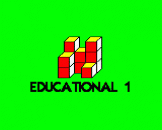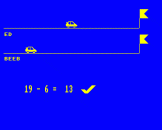Introduction
To run any program, type CHAIN"program name" and press RETURN. E.g. CHAIN"MATH1"
| MATH1 | Addition and subtraction. Three levels of difficulty. Children race with the computer and try to reach the flag first. For each correct answer, their ball moves forward but for each incorrect answer computer ball moves forward. |
| MATH2 | Multiplication and division. The same as above. |
| CUBECOU | Three levels of difficulty. Children input the number of cubes displayed. To finish, press the ESCAPE key. |
| AREA | Two levels of difficulty. Children find the area of a rectangle or square. |
| SHAPES | Children name the shapes (dot, circle, square, etc.) as they appear on screen one at a time. |
| SPELL | (Memory Game) Four levels of difficulty. Several words (can be one if desired) appear on the screen for several seconds. Children then type the words they remember. To finish the game, press the ESCAPE key. |
| CLOCK | The time is given. Children display the correct time on the clock by moving the hour and minute hands. Four levels of difficulty. To finish the game, press the ESCAPE key. |
In all programs:
To go back a stage, press ESCAPE.
At any time, to speed up operation, press SPACE.
User input is terminated by pressing RETURN unless otherwise stated.