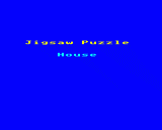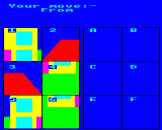Introduction
Age Range: 4 - 12
Game Author: P. Warner
The programs on this tape have been written to help develop spatial concepts and formation of problem solving strategies. The six programs are graded in order of difficulty but each program starts off at an easy level to ensure initial success and gradually becomes harder.
Oblong & Jigsaw (2 Programs)
A picture of an oblong or a house is drawn on the right side of the screen divided into six square tiles. These tiles are then jumbled and printed on the left side of the screen. You have to move the tiles back to the right side to make the original picture.
To do this, first type the number of the tile you want to move and then the letter of the square where you want to place the tile. It is possible to move the tiles from the number grid to the letter grid and back and also within a grid. But the finished picture must be on the right side of the screen.
Sliding Puzzles (4 Programs)
These puzzles are all contained in a grid with one square left blank. The finished picture is displayed before the computer makes a number of hidden moves and prints the picture in a jumbled form.
To sort the pieces out you must move the tiles by sliding them into the blank square; to do this simply type the letter of the square you want to slide. The computer will keep count of the number of moves you make to complete the puzzle.
House
3 x 3 grid. To provide continuation and introduction to this
kind of puzzle the same house picture is used.
Numbers
3 x 3 grid. This time each tile contains a number.
Clown
4 x 4 grid. The picture is no longer symmetical so obvious
moves are not so easy to identify.
Letters
4 x 4 grid. Each tile contains a letter to be sorted into
alphabetical order.
All programs: To go back a stage, press Escape. The Break key will restart the program.
Loading
Choose the program you wish from the menu and press RETURN.