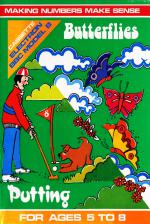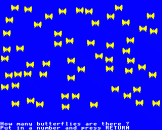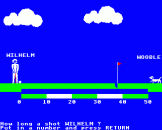Blurb
Titles 1 & 2 in The Estimation Series
These programs are part of an exciting new series developed at London University, combining the skills of experts in primary education and computing. They are designed to bring entertainment to early learning.
Colourful, original and fun to use, they take a modern approach to maths to help children make sense of numbers. BUTTERFLIES looks at numbers in terms of items (How many?) and PUTTING in terms of length (How long?). Using them, children come to understand how numbers really work.
Making Numbers Make Sense
Designed to bring to young children the best in new technology, this series consists of six programs, each of which makes sense of numbers in a different context.
| Pack 1 | BUTTERFLIES (items) | Age: 3+ |
| PUTTING (length) | Age: 5+ | |
| Pack 2 | TIME-FLIES (time) | Age: 7+ |
| TANKER (angle) | Age: 7+ | |
| Pack 3 | TILES (area) | Age: 7+ |
| FENCE (perimeter) | Age: 7+ |
It is difficult to be precise about the age range for which the programs are suitable, because of their great flexibility. Concepts such as perimeter, area and angle usually might not be met until well into junior school. However, because of the visual feedback provided in the programs, children in the infant school age range can handle these games with confidence if the parent uses the options available to make the number range appropriate.
For further guidance on using the programs in schools, a separate Teacher's Guide is available from the publisher, ISBN 0 340 36433 5.
The programs in the series are fun, colourful and children enjoy using them. They are intended to get children thinking (and talking) about numbers. They are simple games where the child can see on the screen what is happening. Each game uses numbers in a different way, but the general idea is the same. A problem is presented and a guess or estimate is asked for. The child puts in a number and can then see how this compares with the number needed.
Butterflies
In this game the computer chooses a number up to 100 and then puts that number of yellow butterflies on the screen. (They may also be houses, apples or boats.) In the Hard form of the game they are scattered all over the screen. In the Easy form of the game they are lined up as rows of tens and units. The child is then invited to say how many there are.
When the first guess is made, that number of butterflies change from yellow to red. You can tell if your guess was too small because some butterflies will still be yellow. If your guess was too big you will see the extra butterflies appear as red outlines. This means that the child can see any difference between the guess and the actual number.
If the first guess is wrong, children have to decide how to change it to make another guess. They can have as many goes as they like. There are no time limits, so they can count them all if they want to.
Children need to have an idea of the size of numbers. Written numbers and the numbers on the computer keyboard are symbols. These games help to show children what the symbols mean. 9 is bigger then 6 and 91 is a bigger number than 19. The space taken up by the symbols is the same, but what these numbers actually look like is very different. These are easy ideas for adults, but children need to really understand numbers in this way to be successful at arithmetic.
The games also encourage estimation. Not being ring is one thing, but seeing why you are not right, helps you to think more clearly and to change your ideas. Having some notion of the size of numbers helps when it comes to problem-solving.
Our numbers are grouped in hundreds, tens and units, etc. These games help children to understand that the position of a symbol changes its meaning. The first 6 in 66 is ten times bigger than the second one. This idea is called 'place value' and is a source of confusion for many young children.
Counting also needs practising, and the games can be used to encourage this. Addition and subtraction are also included. If your guess is too small you will need to increase it; if it is too big you will have to take some away.
The computer can choose the numbers, or the parent and child can choose them in the two-player game. There are options so that the parent can change the range of numbers used in a game.
It is important when children are learning that they are not put under pressure and made anxious. For this reason the program is infinitely patient. It waits until the child is ready to put in an estimate, and allows as many tries as are necessary.
Variations
a) The Two-Player Game
Instead of the computer choosing the numbers, in the two-player game one player chooses a number for the other player to guess. The parent could use this to show the child what any number (up to 100) looks like.
b) Hard and Easy Games
The Hard game described above is a challenge to adults. Most people take two or three goes. In the Easy game, the butterflies appear as full rows of 10 and a row of units. This game helps with counting in tens and units. (Any child who counts to 17 and puts the number in the wrong way round soon sees the difference between 17 and 71!)
c) Options for the Parent
This section is very important since it is here that the flexibility of the program is found.
To get to the options press the @ key while the title page of BUTTERFLIES is on the screen. (@ is to the right of P on the BBC Computer and above 0 (zero) on the Electron.) You will then have to answer a series of questions. These questions are listed below.
-
Pause?
Counting is very important and needs to be practised. In the normal form of the game the butterflies appear rather quickly; children often try to count the tones, or objects as they appear, but find this difficult. To practise counting you need to slow down the rate of presentation. When the question 'Pause?' appears, key in a number and press RETURN. If you put 100 this gives you a whole second between the butterflies. 200 gives you 2 seconds, 50 gives half a second, and so on. -
Low?
With very young children you might not want to use numbers up to 100. You might want to use numbers up to ten, or from ten to twenty. Type the lowest number you want and press RETURN. -
High?
Type the highest number you want and press RETURN. When you have set the number limits, the computer will only produce numbers within this range. In the two player game the person putting in the number must stay within the range too. However the person who is guessing can put in any number they like (up to 100). -
Sound (Y/N)?
If you don't want the sound you can turn it off. Just type N and press RETURN. -
Colour (Y/N)?
If you are using a black and white TV, type N and press RETURN.
Putting
In this game, the player has to send a ball along a putting green so that it drops into the hole. The green is 50 units long, and the computer laces the hole at a random distance along the green.
In the Hard game the player has no information except the length of the green. There are no time limits, so children can take as long as they like to make a guess.
When a guess has been put in, the ball travels that number of units along the green. So undershoots and overshoots are obvious. If the ball does not go into the hole, a friendly dog returns it so that the player can have another go. A red line stays under the green to show where the last guess reached.
The player now has to decide whether to add or subtract from their first number to make a better guess. There are no limits on how many attempts the child has, but the number of tries is reported.
Like BUTTERFLIES, this game is still dealing with number, but as length not items, so all the points made above about children's understanding of numbers apply equally here.
Variations
a) The Two Player Game
Instead of the computer choosing the position of the hole, in the two player game one player puts in a number and the other has to guess it. They players take it in turns to put in a number for each other. (Player's guesses can still go up to 50.)
b) Hard and Easy Games
The Hard game is described above. In the Easy game a scale is provided below the green. The scale shows the position of tens, so only the units have to be estimated.
c) Options for the Parent
This section is very important, since it is here that the flexibility of the program is found.
To get to the options, press the @ key while the title page of PUTTING is on the screen. (@ is to the right of P on the BBC Computer and above 0 (zero) on the Electron.) You will then have to answer a series of questions. These questions are listed below.
-
Scale Ticks (Y/N)?
This option allows you to provide an easier form of the Easy game by altering the 'ruler' that appears under the green. If you want young children to count to the position of the hole, you can make the scale show the units as well as the tens. To show the units just type Y and press RETURN. -
Low?
You can play the game on only a part of the green to make the numbers easier. e.g. from 10 to 20. Type the lowest number you want and press RETURN. -
High?
Type the highest number you want and press RETURN. Any number up to 50 can be selected. So children only familiar with numbers up to 10 need play only on the first stretch of the green. -
Sound (Y/N)?
If you don't want the sound you can switch it off. Just type N and press RETURN. -
Colour (Y/N)?
If you are using a black and white TV, type N and press RETURN.