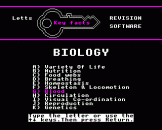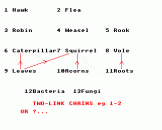Introduction
Computer-based techniques can lead a student to a clearer understanding of problem areas in a subject. The Letts Keyfacts Revision Software series provides suites of programs specifically designed to develop insight into these areas of difficulty. Each package contains up to ten interactive programs based on major topics found in all the current 16+ (O-Level GCE, CSE and GCSE) syllabuses.
As an integral part of a revision scheme the programs will assist understanding and reinforce learning. A variety of approaches are used to maximise the student's interest and to introduce an element of enjoyment into home study. Graphics are presented in an imaginative, interactive way as a positive teaching aid. An illustrated booklet provides information on how to get the most out of the programs.
Titles in the series: BIOLOGY, CHEMISTRY, COMPUTER STUDIES, ENGLISH LITERATURE (Henry IV Part I and The Merchant of Venice), GEOGRAPHY, MATHEMATICS, PHYSICS.
Biology consists of eleven interactive programs, approved by subject teachers and tested by students are contained on the two cassette tapes. Topics included are:
- Variety of life
- Nutrition
- Food webs
- Breathing
- Homeostasis
- Support and locomotion
- Transport in animals
- Visual co-ordination
- Reproduction in plants and animals
- Genetics
The Programs
The programs on these cassette tapes have been divided to make your revision more approachable and enjoyable. Organisation is the key to making the most of your revision time. For each subject follow these simple rules.
| 1. | Know your syllabus. A quick reference to the relevant syllabus analysis table to be found at the front of the Letts Study Aid Revise series is advised. |
| 2. | Devise a timetable, as soon as the mocks are over, which will allow you to go through the syllabus at least twice (more for problem areas). |
| 3. | For each topic, read all your available material - class notes and textbooks. Make summary notes as you go, then test yourself. Keyfacts Multiple Choice or Letts Study Aids Objective Questions will give invaluable practice and help. Finally, run the relevant computer program which will both test your knowledge and give you another perspective. |
| 4. | Just before the examination, use all your summary notes to jog your memory and the whole subject program suite to reinforce your understanding. |
The Biology programs fall into two categories. The graphics-based programs are built up by interaction with the user and you acquire an indepth understanding of the structure and functioning of the organs or systems concerned. The second category involves the application of a large body of knowledge, e.g. in Homeostasis you should know how temperature, water balance, breathing rate and blood glucose levels are controlled in a mammal. If you are knowledgable you can test yourself, while if you are less prepared, you can learn and understand a great deal of information in a stimulating way.
|
Tape 1 Side A
Variety of life ("VARLIF") Nutrition ("NUTR") |
Tape 1 Side B
Food webs ("WEBS") Breathing ("BREATHE") Homeostasis ("HOM") |
| Tape 2 Side A Skeleton and locomotion ("LOCO") Blood ("BLOOD") Circulation ("CIRC") |
Tape 2 Side B Visual co-ordination ("EYE") Reproduction ("REPROD") Genetics ("GENES") |
The Programs
1. Variety of Life
The first screen displays a menu. You are invited to make a selection from 1-4.
| 1. Plants 2. Invertebrates 3. Anthropods 4. Vertebrates |
The computer then selects four classification groups within the chosen category. Numbered, labelled boxes appear on-screen. Beneath the boxes the Latin name or the common name of a randomly-selected organism appears. You type in the number of the box to which the organism belongs.
If you are unable to identify the appropriate classification group for an organism, up to three clues based on group characteristics may be requested.
Should you still fail to identify the correct group, the name of the organism is placed in the correct box by the computer.
2. Nutrition
Processes, substances and organs relevant to nutrition in plants or animals are randomly selected by the computer and clues to their identification appear on-screen. If the first clue is insufficient, up to four more clues of decreasing difficulty may be requested.
If you are still unable to deduce the identity of the item after five clues have appeared, the correct answer is presented.
Ten items are randomly selected initially from a bank of over 50 items and you may ask for a further ten items on completion of each selection.
3. Food Webs
The first screen displays a menu of habitats from which you can make a selection:
| 1. Meadowland 2. Woodland 3. Fresh water 4. Seashore |
Numbers appear on-screen in position for the construction of a food web. Randomly selected organisms appear at the base of the screen for you to identify as producer (P), herbivore (H), carnivore (C) or decomposer (D). Correct identification results in the appearance of the organism in the appropriate numbered location.
When all locations are filled, construction of the web begins as you are asked to select examples of two-link food chains - e.g. 9-6. The food web is a SIMPLIFIED version and not all links can be displayed onscreen, thus not all links with decomposers are present. As correct two-link chains are identified, the organisms are linked by arrowed lines.
When all possible two-link food chains have been identified, you are asked to identify three-link chains - e.g. 9-6-3.
When all the possible three-link chains in the simplified web have been completed, you are asked to identify four-link chains - e.g. 9-6-3-1.
Since some routes are occupied by more than one chain, the web will appear complete before you have identified all the chains. To overcome this problem you should keep a record of all the chains as they are typed in.
4. Breathing
A sectional view of the lungs in the thoracic cavity is built up onscreen in response to correct answers to specific questions. The letters for each response are displayed as dashes and you are provided with help one letter at a time if in difficulty. The correct answer appears in response to pressing '?'.
Following successful construction of the diagram, a table appears on a new screen for completion. The table compares the characteristics of inspiration and expiration. As different characteristics are randomly displayed, you select the appropriate location in the table by typing in I or E together with the number of the associated item (e.g. I3 = Inspiration, Ribs).
The final screen is a simulation of some of the changes identified in the table.
5. Homeostasis
The first screen displays a menu of factors which contribute to the steady internal state of the body and you are invited to select 1-4.
| 1. Temperature control 2. Water balance 3. Breathing rate 4. Blood glucose level |
The second screen presents you with a choice of degrees of difficulty from 1-5. Computer response is slowest for 1 allowing longer for thinking!
Following selections a graphic representation appears on-screen showing the normal range and the extremes for the option chosen. A line graph appears well above or below the norm. Now you must act as the unconscious brain and aim to restore the body to normality before time runs out.
6. Skeleton And Locomotion
A clue appears on-screen, the correct answer to which begins the drawing of the skeleton. As each clue is correctly answered, so the entire skeleton is constructed. Each answer is represented on-screen by a dash for each letter and if you are in difficulty the correct letter will appear after you press "?" for help.
The exercise may be repeated any number of times until you have a sound basic knowledge of the structure of the skeleton.
7. Transport
Two programs, one on blood, the other on circulation are available.
a) Blood
The first screen displays a menu:
| 1. Blood vessels 2. Exchange of substances in capillaries; lymph 3. Blood composition 4. Blood functions 5. Blood groups |
The selected screen fills with a potential paragrahp represented by a dash for each letter and appropriate punctuation. You are asked to predict words, typing in one letter for each dash, As these are correctly predicted, they are displayed in the correct locations on-screen. If you have difficulty in completing the paragraph, typing in 'X' automatically completes the passage.
This extended Cloze technique will enable you to learn a lot of information in a logical way.
b) Circulation
Questions appear on-screen, the correct answers to which result in the gradual costruction of a diagrammatic representation of the circulation. Answered should be keyed in capital letters. After two incorrect attemps, the correct response automatically appears, together with the appropriate part of the diagram.
Finally you are asked to name those blood vessels which (a) carry oxygenated blood and (b) carry deoxygenated blood. When these are correctly identified, flow of blood is simulated inside them.
The exercise may be repeated any number of times to reinforce your learning.
8. Visual Co-ordination
A diagrammatic cross-section of the eye is built up gradually as you respond correctly to specific questions about the structure and accommodation of the eye. The answers are represented initially on-screen by one dash per letter. Lower case letters should be keyed in. Help is given after two false attempts when the initial letter appears automatically. The other letters will appear in sequence after two incorrect attempts. When all basic structures are present, light rays from a distant object appear, which are focussed onto the fovea by a flattened lens.
Next you are asked to type in the changes which occur to the eye for near viewing and these changes appear on-screen as the correct responses are given.
Finally you are invited to adjust the lens using the arrow keys to focus light rays from objects at varying distances from the eye onto the fovea. If the focus is not corrected, you are asked to identify the defect simulated.
You may repeat the program until you have a clear understanding of the subject.
9. Reproduction
The first screen displays a menu of life cycles:
| 1. A flowering plant 2. Cabbage white butterfly 3. A frog 4. A mammal 5. The pork tapeworm |
You are invited to select from 1 to 5.
Stages in the life of the selected organism are then randomised and appear out of sequence on-screen. The first stage is produced at the top of the list. You are then asked to type in the letter alongside the event which follows (i.e. the second stage). There are fifteen stage in total for each organism. As you choose each event, it changes from yellow to blue (light to darker on black and white) on-screen, making future selections easier. Should you wish to retrace your steps you may press the '/' key. This will change the last item selected back to yellow and allow you to restart.
When all the stages have been arranged in sequence you can call up your score and the correct sequence of events.
10. Genetics
The first screen displays a menu:
| 1. Definitions 2. Dominance 3. Incomplete dominance 4. Sex-linkage |
You are invited to select from 1 to 4.
"Definitions" asks you to identify the words in sentences which appear as dashes. Each sentence begins with the word to be defined, e.g. genotype, phenotype, allelomorphic gene, dominant, recessive, etc. If you have difficulty in completing the definitions, type in 'X' and the sentences are automatically completed.
Selections 2, 3 and 4 invite you to complete genetic crosses and to answer questions about the genotypes and phenotypes of the filial generation. The program is confined to monohybrid inheritance and uses an unusual and very clear method to display genetic crosses.
Dominance is represented by eye colour, incomplete dominance by the ABO blood groups and sex-linkage by haemophilia. After two unsuccessful attempts to type in the correct genes (and chromosomes in the case of haemophilia), the correct ones automatically appear. Resulting hybrids and related answers are also supplied after two abortive attempts.