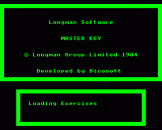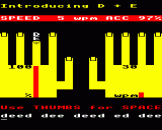Introduction
Master Key is a simple, stress-free typing course. The increasing use of keyboard-based equipment means that more and more people need to be able to type quickly and accurately. Master Key is a direct, effective typing course which concentrates on keyboard mastery.
In 48 separate lessons, Master Key leads you in simple, straight-forward steps through each of the keys, developing correct fingering technique. In each lesson, you practise the exact copying of lines of words: the computer will then provide a speed/accuracy rating for each line. You can then repeat and recap as your ability increases. Perfect for anyone who wants to type, especially students and professional people.
The System
Master Key consists of 48 exercises with systematic revision. In each exercise, a line of words to be copied will appear on the screen. When you copy the words, the results of your typing will appear directly underneath. You are therefore provided with an immediate and direct comparison between what you have done and what you should have done.
As each letter is introduced, the correct fingering is illustrated on the screen. In the first exercise, two letters and one finger only are used. Each of the subsequent exercises introduces a new letter or number/symbol, together with the appropriate finger to be used. You may repeat each exercise as many times as you think necessary. This enables you to determine the speed with which you will proceed through the course, and also the standards of speed and accuracy you will finally achieve.
This continual monitoring of speed and accuracy allows you to know exactly how well you are doing at each stage.
Complete words are taught from the beginning. There are no infantile, meaningless letter drills. The words you will be typing consist mainly of the 150 most commonly-used words in the English language. As these words account for about 60 per cent of the words normally used, concentrated drill with these words that mean that you can achieve a relatively high speed fairly quickly.
How To Begin
- A menu will appear on the screen from which you will choose the lesson you wish to start. For your first attempt you should choose Exercise 1. A line of words made from the letters D and E appears. They will look like this:
ed dee deed dee ed deed dee
- Copy the words, using the correct finger: the diagram on the screen will show which finger to use. (You can use either thumb to make the spaces.) By exercise 3 your work will look like this:
free defer refer red referee
free defer refer red referee - At the end of each line strike the RETURN key with the little finger on your right hand. A new line of words will appear. Copy them, and strike RETURN again.
- Continue typing until you have completed six lines. This brings you to the end of the first exercise.
How To Continue
- At the end of each exercise a question will appear on the screen:
REPEAT? Y/N/S
Press Y to repeat.
Press N to proceed.
Press S to stop.
- When you start typing, an indication of your speed and accuracy will appear on the screen. Speed is mesaured in words per minute and accuracy as a percentage.
Speed 12 wpm Acc 93%
- In addition, there will be two pictograms giving the same information.
- These scores represent the cumulative result of all the lines in each exercise. The clock starts when the first letter on the first line is typed and continues until the
key is struck at the end of the sixth line. - This means that, once you start, you must keep going until you have completed all six lines if you want to show a good turn of speed.
How To Improve
 Practice makes perfect...provided that you practise the right thing. Errors practised become errors ingrained. It is prudent, therefore, to eliminate them before they are too deeply routed.
Practice makes perfect...provided that you practise the right thing. Errors practised become errors ingrained. It is prudent, therefore, to eliminate them before they are too deeply routed.
During the early stages, your aim should be to obtain 100% accuracy. Do not worry about speed. Speed will come with practice. Accuracy will not, if the practice includes the practising of errors.
In these lessons you are free to practise whatever and whenever you choose. Concentrate on those keys where you know you are weak. The menu enables you to those lessons you wish to repeat. Do not go on to a new exercise until you have typed all six lines of the current exercise correctly. As a result, you may have to discipline yourself to type at a relatively slow speed. Only when you are satisfied with your accuracy should you try to increase your speed.
However, it is for you to decide the standards you wish to achieve. But for anyone who needs to type for professional purposes, it might be useful to remember the old adage: An amateur practises until he gets it right. A professional practises until he cannot get it wrong.