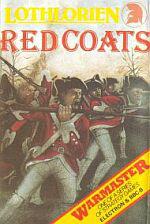Introduction
Redcoats is an all-graphic wargame, for either 1 or 2 players, set during the American war of independence. This version of the game will run on either the BBC or the Electron home computer.
The program allows for full use of cavalry, infantry and artillery forces, and contains five different battle scenarios as well as the facility to modify or create your own scenarios. It is important to follow the loading instructions on the cassette shell, together with any messages displayed on the screen during loading. This is especially important when loading in the battle scenarios.
Between 1775 and 1783, the British and Americans fought for possession of the American colonies. This game reproduces some of the battles that took place in this period.
Units
There are four types of units: Cavalry, Artillery, Riflemen and Musketeers.
Cavalry
Cavalry units may move a distance of 20. They carry only sabres and therefore cannot fire.
Artillery
Artillery units may move a distance of 10. They require one turn to limber and another to unlimber before and after moving. They require one turn to reload after firing. Artillery fire has an effective range of 350 yards.
Riflemen
Riflemen may move a distance of 10. They require one turn to reload after firing. They are more accurate than muskets and have an effective range of 200 yards. Riflemen are only half as effective as musketeers at hand-to-hand (melee) fighting since bayonets cannot be used with these rifles.
Muskets
The bulk of both armies is made up of musketeers. The musket has a shorter range than the rifle (100 yards effective range), but can be reloaded more rapidly, and can be used with a bayonet for close fighting.
Status Codes
During the game, the status of each unit will be reported by a status code. e.g. S100 M60 C R L
The "S100" denotes the strength.
The "M60" denotes the morale.
The "C" indicates that the unit is in cover. A unit in cover takes half casualties.
The "R" denotes that the unit is reloaded. (Artillery and Riflemen only).
The "L" denotes that the guns are limbered (Artillery only).
Actions
The possible actions are:
M (Move) - The direction is indicated by a number from 0 to 12 (as on a clock face). Decimals are permitted e.g. 3.5.
F (Fire) - The unit will choose its own target.
C (Charge)
R (Reload)
L (Limber) - Artillery only
U (Unlimber) - Artillery only
N (Nothing) - Do nothing
? (Help) - Lists action codes
Firing is 50% effective (i.e. one casualty for each two soldiers firing) at these ranges:
| Artillery | .. | 400 yards |
| Rifles | .. | 200 yards |
| Muskets | .. | 100 yards |
Beyond this range, the effectiveness decreases, until at twice the effective range, there is no effect.
When a unit charges, it runs wildly at the nearest enemy unit. If a charging unit engages the enemy then the enemy loses morale. If, however, it fails to reach the enemy, it becomes exhausted and loses morale itself. A charging unit travels 40% further than one moving normally.
A unit in cover takes half casualties.
Defined Battles
The tape contains five battles from the American Revolution, Freeman's Farm, Camden, Guilford Courthouse and Eutaw Springs. These may be loaded by selecting the "Load battle from tape" option (L) then selecting the "Play" option (P).
General Burgoyne was leading the British main column through the woods towards Bemis Heights where he thought the Americans were.
General Frazer's column was to his right, and the German allies, under General von Riedsel were to his left.
Suddenly, as he entered a clearing around Freeman's Farm, shots rang out. He had found the Americans.
General Gates was leading his exhausted American troops towards the British position in Camden. Surprisingly, he decided to march through the night intending to attack the British at daybreak.
Spies reported Gates' intentions to the British General, Cornwallis. Cornwallis decided to surprise the Americans and set off towards them along the same road.
At 2.30am, the two armies found themselves face to face at Parker's Old Field.
The British had been persuing Morgan's American force for several weeks. Eventually Morgan decided to make a stand, and chose an unusual battlefield on which to do so.
Instead of lining up his forces out in the open, he concealed them in some woods. The British were forced to make a frontal assault across an open area.
The British under Cornwallis, had been pursuing the American force for some time. Finally Green commanded the American force to make its stand in some fields outside the small town of Guilford Courthouse.
The American force was much larger than the British, but many of the troops were "Militiamen" who had little training and poor morale.
In the actual battle, over 1,000 of the American militiamen fled in the first British advance.
Greene managed to surprise Stewart's British force while it was encamped.
The British had little time to organize themselves before the Americans reached them.
A dense blackthorn thicket and a brick building provided the only available cover.
Defining Your Own Battles
When you run the program, you will be offered the following options:
| L | - | Load a battle from tape |
| T | - | Change Title |
| M | - | Change Map |
| U | - | Change Units |
| D | - | Change Deployment |
| S | - | Save battle to tape |
| P | - | Play |
[These options may differ slightly on the disc version.]
Load Battle From Tape
Press L. A battle will then be read from the tape: this may be either a pre-defined battle, or a battle you have defined yourself, and saved to tape.
Change Title
Press T. The current title is displayed, and you may now type in your new title. The cursor keys and copy key have their normal function, and so may be used to copy parts of the old title.
Change Map
Press M. The current map (if any) is displayed. You may now move the cursor by using the cursor keys, and enter features by using the numeric keys as follows:
| 0 | - | Clear space |
| 1 | - | Tree |
| 2 | - | South West corner |
| 3 | - | North West corner |
| 4 | - | North East corner |
| 5 | - | South East corner |
| 6 | - | South Wall |
| 7 | - | North Wall |
| 8 | - | East Wall |
| 9 | - | West Wall |
Type E to exit from editing the map. During the editing of the map, the area of cover provided by each terrain feature is displayed in blue.
Changing The Units
Press U. You will then be able to define up to eight units for each army. The following information is required for each unit:
The NAME of the unit, up to 17 characters.
The STRENGTH - i.e. number of soldiers.
The MORALE VALUE - up to 100%.
The MORALE THRESHOLD - when a unit's morale value becomes lower than this threshold, then that unit is routed.
The TYPE of the unit - Cavalry, Artillery, Rifles or Muskets.
Change The Deployment
Press D. The map will be drawn, and each unit in turn may be moved around the screen with the cursor keys, to its correct position. Pressing E will fix the position of the unit.
Press R instead of E if you wish the unit to be a "reinforcement" and the program will then ask you on which move number the reinforcement should arrive.
Note:- The reinforcements arrive at the beginning of the move. Therefore, if you specify move 1, the unit will arrive before the first move. If an army loses all the units currently in play, then it has lost the battle. Reinforcements which have not yet arrived do not count.
Saving The Battle To Tape
Press S. The battle will then be saved to tape. This is only permitted if all parts of the battle (Title, Map, units and Deployment) have been defined, either by loading a battle or defining your own.
Playing A Battle
Once a battle has been defined or loaded, press P. You may now play the battle, either as a one-player game against the computer, playing either British or American, or as a two-player game. The battle information is preserved while the battle is played, so it is possible to replay a battle without re-loading it.
Hint:
A muzzle-loading weapon is difficult to reload correctly during a battle. The first shot of each unit has been correctly loaded before the battle before bayonets were fixed. The first shot is 40% more effective than the others. Don't waste it.