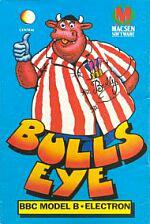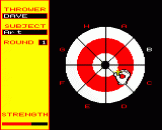Introduction
Bullseye is a version of the successful TV quiz programme, adapted for popular home computers. It is a game for two players, played over four rounds. Skill at answering questions from any of nine different categories is combined with simulated dart throwing to gain high scores.
The cassette includes the game itself and two question files containing hundreds of questions, to give you hors of competitive enjoyment. (Because of space constraints on the Electron, the questions have been divided into several files.)
Loading
To run the game, make sure that the cassette is rewound if necessary. Type in CHAIN"" and press RETURN. Then press play on your recorder. Several programs will be loaded. Make sure that if your recorder is not motor controlled, you stop it as soon as Bully appears (and the Bullseye theme music starts). Then press the SPACEBAR to continue.
At this stage, you will be asked if you want to load a new set of questions. If you answer "Y", the next set of questions on the tape will be loaded into memory. If you answer "N", the computer will use the set already in memory. Remember to restart and stop your recorder if necessary.
Note: Each side of the tape contains the program but holds different question files.
Playing A Game
- Indicate whether sound should be disabled or not.
- Enter the name of each of the two players. (Press RETURN at the end of each name.)
- Select the skill level for this game. This will affect the amount of time you have to answer questions. To alter the skill level press SPACE and notice how the skill level indicator at the bottom left of the screen changes. The more red that shows in this box, the shorter is the time allowed for answers. Press RETURN when the level is set as you wish.
- At this stage, you will be taken through each of the four rounds that make up the game. Details of each round are given later.
- At the end of the game, the winner will be highlighted. Press SPACE to start the next game.
- The game may be restarted at any time by pressing the ESCAPE key.
Dart Throwing
To position the hand ready for dart throwing, press the left or right cursor keys. This causes the hand to move across the screen. When a dart is thrown, it will land roughly on a line drawn from the top of the screen to the bottom, passing through the position of the hand at that moment.
How far above or below the hand position the dart will land is ruled by the dart's strength of throw. To set this, hold down SPACE and notice the "Strength" indicator at the bottom left of the screen change. Judge the strength you want to release and press SPACE at this stage to throw the dart.
Round 1
Each player is called to the ockey three times. (Notice the thrower name at the top left of the screen.) A dartboard with eight sections is shown. Each section is marked with a letter from A to H, with one section being highlighted by having its letter printed in white. Each section is linked with a subject - the subject for the highlighted section being shown at the left of the screen.
The player can select the subject on which he would like to answer a question by pressing SPACE to move the highlighted letter clockwise one segment at a time.
Having selected the ideal subject, a dart can be thrown using the left and right cursor keys and SPACE, as explained in the section on dart throwing.
A question will then be posed on the subject that is hit. (If this is also the subject chosen by the player, a bonus score is awarded, this being higher the closer the dart comes to the bullseye.) Answer the question correctly and your score increases. Answer incorrectly (or not at all within the time allowed) and your opponent has a chance at answering and gaining points.
Round 2
This round uses a normal dartboard. Each player is called to the ockey to throw three darts. The player with the higher score then wins an attempt at answering a general knowledge question to win points. Again, an incorrect answer gives the opponent a chance to answer.
This is repeated three times in all.
Round 3
This is a bonus round, where the player who is currently winning throws nine darts at a special dartboard showing eight red segments and eight black segments.
Hitting a red segment once only scores a bonus. The bonus is increased for each red segment hit. Hitting a red segment twice loses the last bonus added and the bonus available for the next segment is also reduced. Hitting black segments has no effect.
Round 4
The player with the higher score is asked whether or not he wishes to gamble on the last board. (If not, the other player must gamble.)
Whichever player accepts the challenge has four darts to throw at a normal board in order to score 101 or more.
Success means his score is doubled.
Failure means his score is halved.
Notes On Answers
- If you make a slight mistake in spelling an answer, you will usually be allowed a second chance.
- Numeric answers must be given using the number keys (eg type 5 rather than "five").
- Answers are all single words. Unless stated otherwise or unless a person is usually known by first name alone, surnames should therefore be used to identify people.