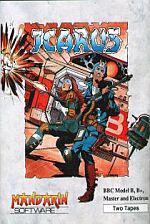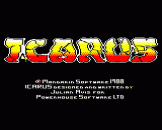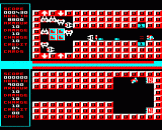Introduction
Now two can play - and experience... the challenge of a lifetime!
Starship Icarus is plummeting towards the sun, and the only hope of averting the impending cataclysm is for you to teleport on board, disable the master computer and regain control...
This spectacular fast action game has a unique split screen which means that one player can complete the game on his own - or play simultaneously with a friend to fight the trigger-happy droids which infest the ship.
With 20 levels of nerve-racking excitement, forcefields, mines, electronic doors, emergency lifts, movable walls and opportunities to build up your armour, blaster and health ratings. This is one game you won't complete in a few weeks!
Icarus, with its incredible one- or two-player action, is one of the most exciting games ever created for the BBC Micro and Electron. Check it out for yourself - and take up the challenge!
Background
Starship Icarus, carrying a shipment of battle droids, is heading uncontrollably towards the sun. If this disaster isn't averted, the powerful matter configuration drives will explode, taking the entire galaxy with it. One or two mercenaries must teleport on board, progress through each of the 20 levels and destroy the renegade computer which has taken over the starship. The emergency computer will come into operation and will set a course for the nearest Starport.
The Game
Icarus can be played by one player, but it really comes into its own when you enlist the help of a friend. He/she can join the game at any time.
The top half of the screen shows the view and display panel for player one and the lower half that for player two. In between are the charge rates for each player, represented by flashing white lines on the BBC version and red lines on the Electron version.
The display panel shows:
| SCORE | The player's score. |
| HEALTH | If this reaches zero, the player dies. |
| DAMAGE | The higher the number the easiest it is to destroy droids. |
| ARMOUR | When hit by laser fire, the armour absorbs some of the damage. |
| CHARGE | The higher the number, the quicker your blaster will recharge. |
| CREDITS | Number of monetary units collected. |
| CARDS | Shows which coloured cards you are carrying. |
Note: Damage, armour, charge and credits each have a maximum value of 99.
Droids
The malfunctioning droids have killed off all the crew members and will be intent on your destruction. Avoid all laser fire, especially the green laser bolts. You do not have to destroy all the droids to finish a deck, but you will need to disintegrate all droid-controlled lifts to access the emergency lift to the next deck.
Other Game Characters
Lifts are used to transport new droids to replace those destroyed in combat. Disintegrate these with laser fire, but stand clear of bolts deflected back towards you.
Emergency Lifts transport you to new decks after all the droid lifts have been destroyed.
One-Way Doors transport you to a different section of a particular level.
Destructible Walls require persistent laser fire before they can be destroyed.
Moveable Walls can be used as a shield or a barricade and can be destroyed by laser fire.
Credits can be collected and swapped for health points at vending machines.
Blaster Tokens increase your firepower. Armour Tokens boost your armour rating.
Cartrdiges increase the recharge rate.
Switches temporarily turn off all forcefields on a deck. Each forcefield has four switches which must be touched in sequence. If the sequence is wrong, a shrill screech will be emitted. When you discover the right code you will hear a bouncy sound. The amount of time the forcefields remain inactive varies from deck to deck.
Colour-coded Cards (number-coded on the Electron) open matching doors. They can be used again and again on a particular deck.
Mines are activated by touch or laser fire. Once activated a mine will flash and bleep for a short time before exploding. If you wish to save valuable health points you must leave the area.
Game Controls
| Player 1 | : | Z - Left, X - Right, Q - Up, A - Down, CAPS LOCK - Fire |
| Player 2 | : | < - Left, > - Right, * - Up, ? - Down, SPACE BAR - Fire |
1 - Red player start, 2 - Blue player start, 3 - Pause On/Off,
4/5 - Sound On/Off, 7 - Red player suicide, 8 - Blue player suicide
Note that the suicide buttons can only be used when no other keys are being pressed.
Hints
- Avoid firing continuously as this depletes your charge line
- The holder of a door-opening card can get a non-card holder through the door by standing in the doorway to let him pass
- Where possible, use the droids to destroy their own lifts
- On each deck, check the time it takes before a forcefield comes back on before risking passing through it