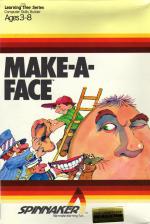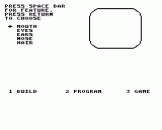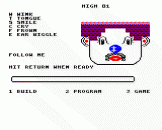Blurb
MAKE-A-FACE is the perfect educational game for young computer users - because MAKE-A-FACE is a fun way to learn how to use the computer!
MAKE-A-FACE is three games in one.
The first game presents the child with a blank face and asks the child to complete the face by choosing from sets of eyes, ears, noses, etc.
The second game takes the complete face and lets the child enter simple instructions which make the face smile, wink, frown or wiggle its ears.
The third game asks the child to repeat the sequence of faces shown on the screen.
MAKE-A-FACE features full colour graphics and sound.
DesignWare, creators of MAKE-A-FACE is a company of educators and computer professionals specialising in computer programs for children.
Educational Value: MAKE-A-FACE helps children become comfortable with computer fundamentals such as: menus, cursors, the RETURN key, the space bar, simple programs and graphics. It also helps improve a child's memory and concentration. Ages 3-8.
Introduction
Anyone four years old and older will enjoy this program. MAKE-A-FACE is the perfect eductional game for young computer users. Because MAKE-A-FACE is a fun way to learn how to use the computer. Children can build a variety of faces and then animate them. Eyes can be made to wink, ears wiggle and faces smile in any order the child likes. When children are pressing the keys to animate the face, they are giving instructions to the computer using a very simple form of programming.
MAKE-A-FACE will even play a memory game with children. The computer will animate the face with a particular sequence of winks, ear wiggles, and frowns; and the child has to press the appropriate keyboard keys to repeat the exact same sequence. This game helps improve a child's memory and concentration.
Whether a child is building a funny face, animating the face, or playing the memory game, MAKE-A-FACE helps a child become familiar with computer fundamentals such as: menus, cursors, the RETURN key, the Space bar, simple programs and graphics.
MAKE-A-FACE will provide children with hours of fun as they make friends with the computer.
1. Building A Face
Press 1 to build a face.
On the screen, you will see a list of your choices (computer people call this a menu), which includes a nose, mouth, eyes, ears and hair.
Press the Space bar to select a feature and then press the RETURN key. If you selected the mouth, you will see a menu of mouths appear on the screen.
2. Animating The Face
Press 2 to animate the face you made.
Once you have built a face, you can make it wink, smile, cry, stick out its tongue or wiggle its ears.
Press one of the following letters and you can see the face respond immediately.
W = wink, E = ear wiggle, F = frown, S = smile, C = cry, T = stick out its tongue
3. Playing The Game
Press 3 to play the memory game.
With your completed face, you also can play a memory game. The computer animates your face and you have to remember exactly what the face did and type in the letters that match what you saw.
You will use the same keys as you used to animate the face:
W = wink, E = ear wiggle, F = frown, S = smile, C = cry, T = stick out its tongue
Press RETURN to start the game.
Watch the face closely. It will do something like wiggle its ears and smile. When it stops, type in exactly what you saw. In this case, you would type in ES for ear wiggle ad smile. If your answer is correct, you will receive a reward and te answer box will clear.
Each time you have correctly repeated what the face did, your score will increase by one.
Then the computer will add one more expression to the series of expressions. Keep typing in the letters for what the face does to get a high score.
You can see your best score at the top of the screen.
By the way, with pracice most players can score 7. Going above 10 is very hard. The highest score we know of is 17 which was achieved by a 14 year old girl.