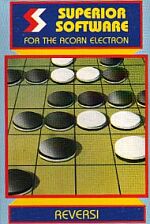Rules Of Play
Moves are made by placing a disc on the board so that at least one of the opponent's discs is "trapped" in a straight line (horizontally, vertically or diagonally) between the disc just placed and another disc of the same colour already on the board.
These "trapped" discs are then changed to the colour of the piece just placed. If no pieces can be captured, then that turn is missed. Play continues until the board is full or neither side can move. The winner is the player with the most discs on the board at the end of the game.
Instructions
When initially loaded, the question "Demo (Y/N)?" will appear. If you hit Y the computer will keep playing against itself until ESCAPE is hit.
You should normally hit N in order to play against the computer.
Setting Sides
Either a Human or the Computer can be selected to play black by hitting the appropriate key (C for Computer, H for Human) in response to the prompt "Black (C/H)?" and similarly for white.
It is thus possible for the computer to play against itself, or for two people to play against each other, with the computer displaying the board and acting as umpire.
If you select the computer to play you will be asked to enter the level: there are five levels, level 1 being the easiest and level 5 being the most difficult.
Note: On all levels a random choice is made between moves of equal merit, so that no two games are likely to be the same.
Entering Moves
When it is your move, all of the legal moves available will be marked with a cross for easy identification (unless only one move is available, in which case it will automatically be made).
There are three different ways of entering moves - you will be asked which method to use before starting the game.
These are:
1. Co-ordinates - type the letter followed by number and then hit RETURN
2. Cursor - move the cursor to the square required and then hit RETURN
3. Joystick - use the joystick to position the cursor on the required square and then hit the fire button.
When you have entered your move, any captured discs will flash; hit DELETE if you have made a mistake, otherwise hit RETURN (or hold down fire button until the pieces stop flashing, if using joystick) ton confirm your move.
When the computer has made a move it will flash the captured disc until you hit a key (or hold down fire button) to acknowledge its move.
Note: It is possible to prevent pieces from flashing for the remainder of the game by hitting CTRL-W when a piece is flashing. To switch the flashing back on hit CTRL-W just before a piece moves.
Other options availabe at your move:
Hit f0 to change all levels and sides.
Hit R to resign.
Hit M to modify board.
Hit L to change computer's level.
Description Of Facilities
When modifying, the square being modified is printed at the bottom of the screen.
Hit N to leave No piece in the square.
Hit B to place a Black piece.
Hit W to pace a White piece.
Use the arrow keys to move to another space. When you have finished modifiying, hit Q to Quit (return to your move).
Note: The board can be modified before starting a game by hitting Y in response to the question "Problem (Y/N)?"
At the end of each game, a list of options is displayed; one of these is to replay. This will replay the last game, move by move, from the beginning. With this option, use the following keys:
Hit SPACE to go on to the new move.
Hit DELETE to go back one move. (Note: you can only go back one move.)
Hit P to play from that point.