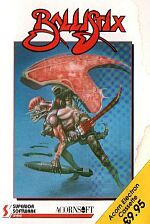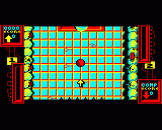Winning A Level
To win a level, you must score three goals before your opponent scores three goals. To score goals you fire balls from your firing arrow at the puck (the large red ball) and drive it into your opponent's goal. Note however that if the puck is travelling at very high velocity when it reaches the goal, it may rebound out.
You should also try to score as many points as possible. A goal scores from 15 to 85 points, depending on how "good" it is. For example, goals scored from the centre of the ground tend to gain higher points than those scored in front of the goal or from the edges. Bonus points can be obtained by shooting bonus point tiles (illustrated below*) and by collecting a full set of RICOCHET letter files.
Overall Objective (One Player Game)
Your overall objective in the one-player game is to beat the computer over 29 levels of play and reach the final "victory" screen with as high a score as possible.
Whenever the computer wins a level, the game is terminated and you return to level 1. You can use passwords to commence play from a higher level, provided you have previously reached that level and hence obtained the password. To obtain the highest score you can, it makes sense to commence from level 1.
Overall Objective (Two Player Game)
Your overall objective in the two-player game is to win more of the 30 levels of play than your opponent, whilst obtaining as high a score as possible.
An alternative objective in the two-player game is simply to obtain a higher score than your opponent.
You can use passwords to commence play at any level you wish, provided you have previously reached that level and hence obtained the password.
Game Options
From the title screen, the first level of the one-player game is selected by pressing the 1 key, the first key of the two-player game is selected by pressing the 2 key. Once the password is known for any subsequent level, in either the one-player or two-player game, that level can be selected by pressing the P key, and then typing in the four-letter password.
Features Activated By Shooting Tiles
| R,I,C,O,C,H,E,T | Collect a full set of Ricochet tiles for a bonus of 100-500 points |
| 50, 100 | 50 point bonus, 100 point bonus Splitters giving four new balls Splitters giving eight new balls |
| X | Stop opponent's fire for duration of bleeps Randomly change ball's direction |
| S | Stop puck dead |
| ? | Send puck in random direction at random speed |
Firing Controls
The keys to move the positions of the firing arrows and to fire balls are redefinable (by pressing the C key) before commencing play. Initially the keys are defined as:
| BBC Micro | Electron | |||
|---|---|---|---|---|
| Player 1 | Player 2 | Player 1 | Player 2 | Z | > | Move left | Z | > |
| X | ? | Move Right | X | < |
| Q | { | Move Up | W | £ |
| A | * | Move Down | S | + |
| TAB | £ | Fire | Q | - |
Other Controls
| SHIFT and COPY | Pause Game |
| SHIFT and DELETE | Restart Game |
| S/Q (when game is paused) | Sound On/Off |
| SHIFT and ESCAPE | Quit Game |