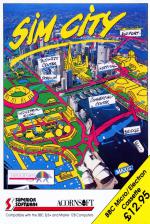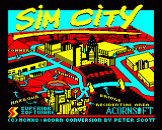Introduction
Sim City - The Unique Award-Winning City Simulation Game.
With Sim City, take the destiny of the world's greatest cities in hand. Build houses, streets, factories, airports and power stations. You will have to fight crime and pollution, collect taxes and balance your budget.
Everything is managed and animated in real time. Every decision influences instantly the life of your town. You will face crises, natural disasters (tornadoes, earthquakes, etc.) but - who knows? - maybe one day you will construct the perfect city.
Sim City is an all-absorbing and unique game. Other computer versions were voted the Top Game and Top Simulation of the year in America (1989) and received a Tilt D-Or award in France (1990).
Welcome
Enter Sim City and take control. Be undisputed ruler of a sophisticated real-time city simulation. Create your own dream city (or dream slum) from the ground up, or become the master of existing cities such as San Francisco or Newcastle. You are the Mayor and City Planner with complete authority.
Your city is populated by Sims - simulated citizens. Like their human counterparts, they build houses, flats, offices and factories. They expect to be protected by the police and fire brigade and they enjoy sport in the stadium. And, also like humans, they complain about things like taxes, mayors, taxes, crime and taxes. If they get too unhappy, they move out; you collect less taxes, the city deteriorates.
The next few sections will explain the overall concept of Sim City and will give information which will help you design and develop better cities.
System Simulations
Sim City is the first of a new type of entertainment/education software called System Simulations. We provide you with a set of rules and tools that describe, create and control a system (in this case a city). The challenge of playing a system simulation game is to figure out how the system works and take control of it. As master of the system, you are free to use the tools to create and control an unlimited number of systems (in this case cities), within the framework and limits provided by the rules.
In Sim City, the rules to learn are based on city planning and management including: human factors, such as residential space, jobs, quality of life; economic factors, such as land value, industrial and commercial space, electric power, taxation; survival factors, such as crime, pollution, disasters; political factors, such as public opinion, zoning, keeping businesses and residents happy. The tools provide you with the ability to plan, zone, build, bulldoze, re-zone and manage a city.
The Main Objective
The main objective of Sim City is to design, manage and maintain the city of your dreams. Your ideal may be a bustling metropolis or a linked group of small communities providing slow paced country living. As long as your city can provide places for people to live, work, shop and play, it will attract residents. And as long as traffic, pollution, overcrowding, crime or taxes don't drive them away, your city will thrive.
An assessment of your success is provided by the score given on the evaluation screen. A score of above 500 (out of a possible 1000) means you are doing better than average, 800 or greater indicates you are being very successful. If you score 950 or more, then send a photograph of the evaluation screen to Superior Software and we will send you a signed congratulatory certificate.
You can also try to sort out the problems presented by the four saved scenarios. These can be loaded in from the game disc or cassette.
Game Controls
The controls are very simple. The Z, X, * and ? keys are used to move the select arrow around - left, right, up and down respectively. The RETURN key then selects.
The cursor keys are used to scroll the landscape on the 'Edit Screen'.
If you wish to pause a game, then select the 'Map Screen' or 'Evaluation Screen'. Press RETURN to restart the game.
To get started, load in the program, then continue as described under the heading 'Edit Screen'.
Saved Scenarios
There are four saved scenarios for you to try and sort out. Aim to produce well-balanced, successful cities within about twenty years.
The four scenarios are:
San Francisco in 1906 after the earthquake and fires. This is saved under the filename "SANFRAN"
Newcastle in 1960, a depressed economy and generally a 'Dullsville'. This is saved under the filename "NEWCAST"
Chernobyl in 1986 after the nuclear reactor accident, when the land around the reactor needs bulldozing to 'clean it up' before redevelopment. This is saved under the filename: "CHERN"
Hong Kong in 1997, when a depressed city that has been squeezed into a small area has the potential to expand. This is saved under the filename "HONG"
Edit Screen
When you load in the program you will initially be asked for a name for your city. Type in a name of up to 12 characters and press the RETURN key. A region will then be 'terraformed' consisting of water (in cyan) and land (in red). Rough land is shaded with black. You will then automatically move into the 'Edit Screen', which has a row of icons at the bottom. By pressing RETURN with the pointer on the 'Map Screen' (looks like Britain), you can see the whole region. Press RETURN again to return to the 'Edit Screen'. If you don't like the region produced for you and wish to restart, or if you wish to load in a saved city, then move to the 'Disc Icon' and select accordingly (see below).
Once you have a region with which you are happy, or have loaded in a saved city, then you are ready to start to develop, or re-develop, the city using the management icons and construction icons as described below.
The current date is given at the bottom of the 'Edit Screen'. At the end of each year, the screen will go blank for a short time whilst all calculations are updated. The amount of money currently available to your city is also given at the bottom of the screen.
To the left of the 'Edit Screen' are the demand indicators; red for residential, cyan for commercial and yellow for industrial. If the demand is positive, this indicates the Sims are 'happy' and possibly require more of that type of zone for development.
The Icons
The construction, development and management of your city is controlled by the twenty icons at the bottom of the 'Edit Screen'. Any icon can be selected by moving the select arrow over it, and then pressing the RETURN key.
The six icons at the right of the screen are the management icons and control special functions such as setting taxes and saving a city to disc or cassette. The other fourteen icons control the construction of your city.
|
|
Disc Icon is used to save a city to disc or cassette, to load in a saved city or to restart the game.
To load in a saved city, simply type in the filename are press RETURN, with the disc or cassette containing the file ready to load. To save a city, you should always use your own formatted disc or a cassette and never use the game disc or cassette. Type in a filename of up to 7 characters, press RETURN (twice when saving to cassette) and wait for the file to be saved. Please note that your game score will not be saved - you start again with a score of about 500. You cannot catalogue a disc or cassette whilst playing the game, so keep a note of your city filenames. |
|
|
Disasters can strike at any time whilst playing the game, but by selecting this icon you can bring a disaster down upon your city, in order to assess your ability to deal with it. The three types of disaster are: Tornadoes, Earthquakes and Monsters. Each produces different types and degrees of damage. |
|
|
'Budget Screen' can be selected by the pointer as usual, but also appears automatically at the year end so that you can adjust your budget for the coming year. (Please note that in a real city the financial figures would be about 1,000 times greater than the values used in this simulation.)
Move the pointer to the + or - signs and press RETURN to adjust the values. The tax rate can vary between 0 and 20%. The tax collected from each zone is a product of the tax rate, population, land value and a scaling factor. A tax rate of above about 2% will have the Sims complaining, but 5-7% is not unreasonable. To slow city growth without shrinking it, set the tax to 8 to 9%. Underfunding the Police, Fire or Transit Departments will lead to a deterioration in services. You should not overfund these departments. To leave the 'Budget Screen', move the select arrow to the QUIT icon or to the 'Budget Screen' icon and press RETURN. |
|
|
'Evaluation Screen' allows you to assess how well you are doing, and to ascertain when problems such as crime and pollution are arising.
The population decides the type of city you have. Up to 24,999 is a village; 25,000 to 49,999 is a town; 50,000 to 74,999 is a big town; 75,000 to 99,999 is a city; 100,000 to 124,999 is a big city; and 125,000 or more is a capital. The grid percentage gives an indication of how much of your city is connected to the power supply, and hence is able to develop. You will have to seatch around your city to find zones that are not connected, and link them to the power supply, otherwise areas may degenerate. The score is the ultimate assessment of your success and is an average of your (i.e. the mayor's) approval rating over the previous ten years. Factors affecting the overall city score are indicated in the 'City Dynamics Chart'. |
|
|
'Map Screen' allows you to take an overview of the city region. Pressing the P key will show the area where police protection is greatest. Pressing the F key will show areas where the fire protection is greatest. Pressing the RETURN key will allow you to exit from the 'Map Screen'. |
|
|
Graphs show the variation of various factors over the previous ten years. The first set of three graphs (shown as a series of bars) are equivalent to the demand lines at the side of the 'Edit Screen'. Red is residential, black is commercial and cyan is industrial. The second set of three graphs shows how well you are doing in preventing crime (red bar), how well you are doing in keeping down unemployment (black bar) and your overall approval rating (cyan bar); in each case the more positive the graph, the more successful you are being. |
|
|
Fire Departments help protect the surrounding area against fire damage. The effectiveness of fire protection depends on the level of fire department funding. Full yearly maintenance of each fire station is £100. It costs £1000 to build a fire station. |
|
|
Police Departments lower the crime rate in the surrounding areas. This in turn raises property values. Place police departments in high population density areas. The efficiency of a station depends on the level of funding it receives. Full yearly maintenance of each police station is £100. It costs £1000 to build a police station. |
|
|
Power Plants can be either coal or nuclear, chosen from a sub-menu when you activate the power plants icon. The nuclear power plant is more powerful, but is more expensive. The coal power plant pollutes more than the nuclear power plant (but see the CHERNOBYL scenario described overleaf).
Coal power plants cost £3000 to build and supply energy for about 50 zones. Nuclear power plants cost £5000 to build and supply energy for about 150 zones. |
|
|
Stadiums encourage residential growth once a city has become fairly large. Stadiums indirectly generate a lot of revenue, but create a lot of traffic. Properly maintaining a stadium requires a good road and transit network. It costs £3000 to build a stadium. |
|
|
Airports increase the growth potential of the commercial markets. Once a city starts getting large, commercial growth will level off in the absence of an airport. Airports are large and expensive and should not be built unless your city can afford one. It costs £10,000 to build an airport. |
|
|
Docks increase the potential for industrial growth. They have little effect on a small city, but contribute a lot to industrialisation in a large city. Although in general they should be placed in coastal areas, inland docks (such as in Manchester) are permitted. It costs £5000 to build a dockland zone. |
Construction Icons
When an icon is selected, a rectangle will accompany the pointer to indicate the size and area of land that will be affected. Pressing the SHIFT key, at the same time as the movement keys, speeds up the movement of the construction rectangle. Pressing the RETURN key constructs the item selected, provided the land is suitable (rough ground may need to be bulldozed first) and you have sufficient funds available.
|
|
Bulldozer clears rought ground ready for roads, etc. Also can clear existing zones for redevelopment and clear rubble produced by disasters. If you bulldoze the top left hand corner of a zone, the whole zone will be demolished. You can fill in water by first building a road to it (vertical direction only), and then bulldozing the road.
Bulldozing one section of land costs £1. |
|
|
Roads connect developed areas. Intersections and turns are automatically created. Lay continuous roads by dragging your pointer with the RETURN key pressed. Be careful - if you accidentally lay a road in the wrong place you will have to pay for bulldozing and rebuilding. Laying roads across water creates a barrage/bridge. They can only be built vertically in a straight line, and no curves, turns or intersections are permitted.
Roadways are maintained by the transit budget, and wear out if there is a lack of funding. The amount of yearly funding requested by the transit department is £1 for each section of road. It costs £10 to lay one section of road and £20 to lay one section of barrage/bridge. |
|
|
Transit Lines create a railway system for mass transit. Tracks should be placed in heavy traffic areas to help alleviate congestion. Intersections and turns are created automatically. Lay continuous transit lines by dragging the pointer with the RETURN key pressed. Transit lines can only cross water vertically (in a tunnel) in a straight line, and no turns, curves or intersections are permitted. If a road and a transit line are to cross, the road must be built first.
Mass transit lines are maintained by the transit budget, and wear out if there is a lack of funding. The amount of yearly funding requested by the transportation department is £4 for each section of transit line. It costs £20 to lay one section of transit line on land and £20 to lay one section of tunnel. |
|
|
Power lines carry power from power plants to zoned land and between zones. All developed land needs power to function. Power is automatically conducted through zones which are joined together. Power lines cannot cross zoned land or rough land without first bulldozing. Junctions and corners are automatically created. Lay continuous power lines by dragging the pointer with the RETURN key pressed. Power lines can only cross water vertically in a straight line, and no turns, curves or intersections are permitted. If a road and power line are to cross, the road must be built first. Safety bye-laws prevent power and transit lines crossing directly. If you wish to cross power and transit lines, you must first establish a zone (residential, commercial or industrial) at the intersection.
It costs £5 to lay one section of power line on land and £20 over water. |
|
|
Parks can be placed on any clear land. Parks, like access to the coast, raise the land value of surrounding zones.
It costs £10 to zone one park. |
|
|
Residential zones are where the Sims live, build houses, apartments and community facilities such as schools and hospitals. The development of residential zones is shown in the 'Zone Development' diagram. Factors influencing residential value and growth are traffic density, pollution, population density, surrounding terrain, roadway access, utilities and parks. |
|
|
Commercial zones are used for many things including retail stores, office buildings, parking and petrol stations. There are six levels of commercial growth, from the small general store to the tall skyscraper, as illustrated in the 'Zone Development' diagram. Factors influencing the value and growth of commercial zones include internal markets, pollution, traffic density, residential access, labour supply, airports, crime rate, transit access and utilities.
It costs £100 to zone one plot of land as commercial. |
|
|
Industrial zones are for heavy manufacturing and industrial services. There are five levels of industrial growth, from small pumping stations to large factories, as illustrated in the 'Zone Development' diagram. Factors influencing industrial growth include external markets, access to docks, transit access, residential access, labour supply and utilities. |
Design Strategy
You will have to devise your own strategies for designing and developing your dream city, and learn by trial and error. Here however are a few points to guide you.
- The number of residential zones should be approximately equal to the sum of commercial and industrial zones. When your city is small, you will need more industrial than commercial zones, and when your city gets larger, you will need more commercial zones than industrial.
- Separate the residential from the industrial zones.
- Proximity to parks and water increases land values and hence taxes collected.
- Allow time for any changes you make to take effect. This may take two to three years or longer.
- All zones and utlities must be powered for the city to fully develop.
- Save your city to disc or cassette before trying any major new policy so you can go back if your plan doesn't work.
- Roads or mass transit must provide access to each zone for it to fully develop. Mass transit systems can carry much more traffic than roads, but are more expensive to build and maintain. Roads and mass transit systems typically occupy 25-40% of the land in urban areas.
- Check the 'Evaluations Screen' and 'Graphs' often. The Sims will let you know how they are doing. Also the statistics can be useful. If your population is shrinking, don't go zoning new areas that may never develop. Look for problems in the existing zoned areas, and spend your time and money solving them.
SIM CITY Dynamincs Chart
Traffic Density
Residential Population | Overall City Score
Commercial Population | | | Taxes Collected
Industrial Population | | | | | Pollution
Population Density | | | | | | | Land Value
Maintenance Funding | | | | | | | | | Crime
|___|___|___|___|___|___|___|___|___|___|
Residental Population |____+_______+___________+___+____________|
Commercial Population | + + + + |
Industrial Population |____+_______+___________+___+___+________|
Population Density | +|
Traffic |____________________+___-_______+________|
Pollution | - - - |
Crime |________________________-___________-___-|
Land Value | + + + |
Trees/Parks |____________________________________+____|
Water | + |
Proximity to City Centre |____________________________________+____|
Power Plants | + |
Tax Rate |________-___-___-_______-___+____________|
Unemployment | + - |
Stadium |________________+________________________|
Docks | + |
Airport |____________+____________________________|
Police Departments |+ -|
Fire Departments |+________________________________________|
Roads |+ |
Mass Transit |+________________________________________|
+ Positive effect - Negative effect