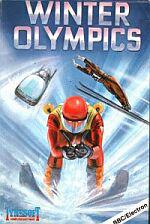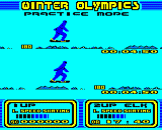Introduction
This superb sports simulation with incredible graphics allows you to compete against the computer and the clock in six challenging winter sports events:
- Speed Skating
- Ski Jump
- Ski Slalom
- Curling
- Cresta Run
- Down Hill Skiing
Each event has a Practice and Play mode. Practice mode is entered by pressing "0" and in this mode, the score is not incremented and no Olympic record can be gained.
In Play mode, entered by pressing "1", you have three attempts to beat the Olympic Record. If you succeed, 1000 points will be added to your score.
The computer record for each event is shown in the right hand box with your score in the left hand box.
A high score table will be displayed after the completion of Event 6.
Speed Skating
Controls: Z and X control the competitor's skates. Start off slowly gaining speed as you go, quick movement of the keys will cause him to slip on the ice and lose speed. Your computer pacer is there to help you gain that fastest time of the day.
Ski Jump
Controls: Z and X. Space Bar = Jump. Pressing Z and X keys quickly will propel your skier down the slope. As he nears the end of the slope, press the Space Bar for a safe successful jump. To score maximum points gauge your take off position carefully. Too early will shorten your jump but too late will spell disaster.
Ski Slalom
Controls: Z moves Skier left. X moves Skier right. Press Space Bar to start your run, then guide your skier through the gates. A ten second penalty is incurred if you fail to ski between the flags or if one is hit. Hitting a tree will end your run.
Ski Downhill
Controls: Same as Event 3. The downhill course has no gates but watch those trees!
Cresta Run
Controls: Space Bar will start your descent down the Cresta Run. As you ride through the corners, your speed will pick up considerably. Z and X (left or right) compensates your body learning, helping to keep your sledge within the ski banking.
Too much correction will slow your speed down while too little correction will allow you to go into a corner too quickly then it's away off into the tree for you!
Curling
Controls: Z moves player left. X moves player right. Holding down the