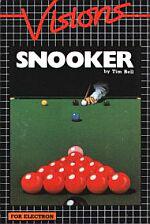Game Features
All machine code, Variable shot strength, Full colour hi-res. graphics, Accurate table layout, 1-2 Player option, Enquire colour feature, Sound, Puts spin on ball in any direction, Ball delete function, Foul snooker option, Positional cue ball feature, Ball select feature, Accurate cue function position, Play help feature on colour, Playable on B/W TV, Full or short game option.
Snooker - a load of balls. Well, judging by those words planetary physics could be a game of marbles. I mean, the sheer joy of matching those spatial velocities, the angles of intersection, the conservation of momentum and the restituation. Just there you have it. Physical co-ordination, advance geometry and applied mathematics. And they try to tell me I've had a mispent youth; I couldn't have learnt as much in a three year degree course at the local Poly. Some people say I wouldn't have learnt as much in a ten year course but I don't think they've got much regard for the educational system.
Well, they spent years trying to perfect a snooker table to play on at sea, but with this I can take it on the Shuttle (and with my qualifications, maybe I should) or I can play a game in the comfort of my own home. O.K. So I don't have a full-scale table in front of me but then I'm not paying two grand for one (Could this be a lesson in economics?). I mean, all in all, this has got to be the best game around - even the girlfriend can play. The rest of the family have also been noted having a go.
So unless you're a generous, free spirited nature, guard this game with care. You never know who you'll find playing it next!
Starting A Game
After loading, the message "1 or 2 Players?" will appear.
1 = one player option
2 = two player option
Select the option you require, and the message "15-Ball Game?" will appear. This permits you to play a full or a 10-ball game. After choosing your mode of play, the message "Place White Ball" will appear. Using the keys shown, position the + within the "D" on the table plan. Ensure that the "+" is not touching one of the other balls. When you are satisfied about the position of the cue ball, press "Fire" and the cue ball will appear.
First Break
The message "Position Cross" will appear on screen. To make the break, move the + which represents the cue aiming point. i.e. the line the ball will take yo your target point on the pack of reds. When you have chosen this position, press the Space Bar.
Holding this button down will increase the strength of your shot. The shot will be taken when you release the button.
Potting And Spin
To aim for a ball, use the same procedure for controling the cursor as described above. To put spin on the ball, just move the cursor in the direction that you wish the ball spin to take, whilst first pressing the Space Bar.
Then release the Space bar and continue to press the direction key. When you release the key, the shot will be taken.
If you do not pot a ball and are playing a two-player game, the next shot is offered to your opponent, otherwise you may continue.
If you pot a red you must then select a colour.
Selecting A Colour
After potting a red, the message "Select Colour" will appear. A white square will appear on screen on one of the colours and you must move this to the colour you are going for. This is done by using the keyboard left to right. When you have selected the colour you want, press Space Bar and the game will be resumed. When all the reds are potted, the computer is programmed to automatically select the colours in proper order.
Options
When the message "Position Cross" appears, there are three options available:
-
Delete Ball Function. Function key 1.
The Space Bar deletes the next ball which is flashing and moves on to the next one. To skip a ball. press any direction key. To skip through them all, continue pressing any direction key until the cross reappears. -
Abort Game Function Y/N. Function key 2.
Y starts a new game.
N returns you to the current game. -
Foul Snooker Option. Function key 3.
This option is only available on a two-player game.
After a "Foul Snooker" message appears, press Function key 2 to get the instruction "Foul Pass Y/N".
If you answer "Yes" then the turn is passed on to your opponent, and if it is "No" you choose the colour to pot.