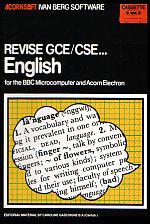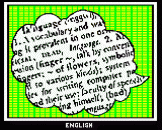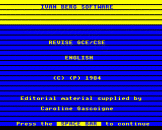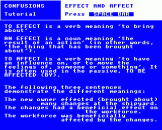Blurb
This English Language program is a comprehensive O level and C.S.E. revision course.
The first part of the program is the inter-related tutorial/test section. Fully-illustrated tutorials explain the major topics of the syllabus clearly. Each tutorial is followed by a test of 10 questions on the material which has just been covered. If you have difficulties with a particular question, the computer returns to you to the relevant tutorial screen to show you where you went wrong.
When you are scoring at least 75% on the test questions in all nine tutorials, you are ready to go on to the second part of the program, the examination. This consists of 30 questions (randomly selected by the computer from its store) to be answered within half an hour. Exam conditions are simulated by the computer: a clock displays elapsed time, and when time is up, the exam is automatically ended. Within the time limit, you can review and change your answers.
A special feature of the test and exam sections is the 'scratchpad'. This is a portion of the screen which you can call up for notes and jottings.
Topics covered in this pack: Spelling, Grammar, Common mistakes, Letter writing, Comprehension, Summary, The Essay.
Loading The Program
When the program is loaded, the computer will give a short beep and the title and credits screen will appear. Press SPACE as requested and the Main Menu is displayed:
| IVAN BERG SOFTWARE REVISE GCE/CSE ENGLISH |
| Which section do you wish to load? 1. Grammar 2. Common confusions 3. Spelling 4. Terminology 5. The essay 6. Style 7. Summary 8. Comprehension 9. Letter writing 10. EXAMINATION Enter choice: _ |
If you are loading from tape, replace the program cassette with the data cassette when prompted by the program. Ensure that it is rewound. Make sure that the correct side of the cassette is uppermost for the section you are loading. Sections 1-5 are on side 1 of the data cassette and sections 6-9 are on side 2.
Select your option and press RETURN. If you selected option 1, the screen will display LOADING ENGL1, and a changing counter. If your cassette deck does not have motor control, press STOP on tape when prompted.
When the file you selected has loaded, the first screen is displayed. This is the first screen in ENGL1:
| GRAMMAR THE VERB Tutorial Press _SPACE_BAR_ Every sentence which you write must have a verb. A main verb is the only essential part of a sentence. "I go," is a sentence, because it contains a main verb, from "to go". Verbs can describe actions - to run, to eat, to talk - or they can describe emotions - to love, to want, to understand - or they can describe states - to be, to know. All the above verbs are given in their INFINITIVE form. |
Introduction
This program is designed to help you revise for your English Language G.C.E. or C.S.E. examination. It takes you through the basics of spelling and grammar, points out common mistakes to avoid, and gives hints on how to approach the paper. There are section on writing letters, essays, summary and comprehension.
English Language is the exam that some candidates say they "can't revise for". In the absence of a syllabus of facts and formulae to learn off by heart, they believe that they can muddle through without thinking very hard about the subject. Yet every year, people fail their paper by making the same mistakes: not reading the paper properly, spelling words wrongly and writing ungrammatically.
Spelling and grammar follow certain rules which O level and C.S.E. examiners expect to be observed. A good candidate may end up a grade lower than he or she expects by incorrect sentence formation or spelling. If you are a borderline candidate, any spelling and grammar mistakes could mean the difference between passing and failing.
English Language involves reading, understanding and, most important of all, writing. Remember that your written paper is the only evidence the examiner has to go on. You may read and understand a passage perfectly or know a great deal about your chosen essay, but unless you can express this in writing in your paper, the examiner will be none the wiser, and cannot give you any credit.
When you actually take the exam, remember two things. The first is that your examiner is trying to establish one simple thing - that you understand the English language and can use it competently. No one is trying to catch you out. If you read the paper properly and plan your answers carefully, it should present no problems.
The second is that you can make the exam work for you, by writing only on familiar subjects in your essay or letter, and by using only words and expressions which you know to be correct. If you can't remember how to spell something, use another word that you CAN spell instead. If you have never been to a fairground and can't imagine one, don't choose the essay entitled "The Fair". If you are unsure about how casual your "letter to a friend" should be, write the business letter which observes formal rules.
English Language is one of the most flexible of exams, in that you choose what to write. Make the most of that by showing yourself off to your best advantage, and you will do well.
Table Of Contents
A. Tutorial/Test Section
1. Grammar basics 5. The Essay a) The sentence a) Choosing the essay b) Nouns, adjectives, adverbs b) Planning the essay c) Prepositions c) A beginning, a middle and 2. Common Confusions an end a) Effect/affect 6. Style b) Practise/practice a) Paragraphing c) Complimentary/complementary b) Writing sentences d) its and it's c) Quoting e) their, there and they're d) Direct and indirect speech f) through, though and thorough 7. Summary 3. Spelling a) How to approach it a) I before e b) Summary 1 b) Double letters c) Summary 2 c) Trap words 8. Comprehension d) Spelling and grammar a) How to approach it 4. Terminology b) Passage 1 a) Metaphor and simile c) Passage 2 b) Personification 9. Letter writing c) Figurative and literal a) The letter to a friend langauge b) The formal letter
B. Examination
Using The Program
Work through each Tutorial Section screen by screen. Read the screens carefully, and make sure you understand them fully. Diagrams illustrate the various sections.
Additional 'overlay' screens may be called up on certain screens by following the instructions which are given on screen. (Press A, B, C etc) When you have looked at all the overlays, press SPACE to continue.
When you come to the end of a Tutorial Section, you are presented with a Test of ten questions. If you have understood the Tutorial Section, you should be able to get the answers correct.
Each question contains a reference to the relevant part of the Tutorial Section. If you cannot answer a question, press f0 to call up the explanatory screen. To return to the question again for a second attempt press SPACE.
In the Test Section, the 'scratchpad' feature is available. This is a portion of the screen which you can call up by pressing ESCAPE. Notes can then be made on screen (see separate note below).
Success or failure in the Test questions will indicate whether you need to do further work on the material covered within the Tutorial. If you are scoring less than 70%, look at the Tutorial again. When you feel confident enough, try the Exam section, by selecting number 12 from the Main Menu.
The Exam consists of thirty questions, to be answered within thirty minutes. All the questions are based on the material covered in the Tutorial Section. The questions do not have to be answered in order; if you wish, you can 'pass' a question by pressing f0. Questions which you miss out can always be attempted later, when you review all your answers. Again, the 'scratchpad' may be called up for notes by pressing ESCAPE.
A clock in the top left-hand corner of the screen counts down from 30 minutes in minutes and seconds. At the end of half an hour, the number of correct answers and the percentage mark are displayed.
Using The Scratchpad
When you have pressed ESCAPE to call up the scratchpad, the cursor will flash, on a highlighted portion of the screen. You can then type in anything you want - a word whose spelling you want to check, for example.
Press ESCAPE to return to the question when you have finished with the scratchpad.