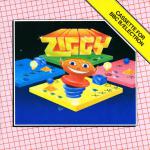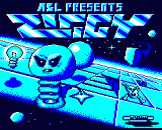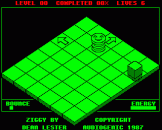Introduction
Ziggy was a normal happy young boy - until the day he strayed too close to an experimental matter transporter. Suddenly he became half boy, half spring - like a human pogo stick - and found himself trapped in a multi-dimensional board game played on platforms that float in space and time.
To survive he must collect all the pyramids that he can find, avoiding the deadly Sliding Cubes, Bouncing Balls, Poison Squares and Glue Puddles. Can you help Ziggy reach the final platform, where the girl of his dreams awaits?
Game Objects
| Pyramids | collect them, each and every one |
| Sliding Cubes | very deadly |
| Bouncing Balls | extremely deadly |
Special Squares
| Skull & Crossbones | hideously deadly |
| Glue Puddles | sap Ziggy's energy. Get off quick! |
| Crossed Wands | give temporary immunity |
| Light Bulbs | replenish energy |
| Arrows | push Ziggy in that direction. Used to move from one platform to another |
| Up | allows Ziggy to go up to the next level, provided he has collected all the pyramids on the current level |
| Down | takes Ziggy down to the level below |
Meters And Counters
| Bounce Meter | displays which length bounce you are using. Bigger bounces use more energy |
| Energy Meter | how much energy Ziggy has left; you lose a life when it runs out |
| Level Counter | tells which level you are on |
| Completed Counter | shows the percentage of the game completed |
| Lives Counter | how many lives are left. You start with six, and get an extra life for every 10% of the game completed - you'll need them! |
The game has fifty levels, containing 200 platforms. Complete all fifty levels and Ziggy can get together with the girl of his dreams on the final platform. It's springtime!
Game Controls
Define your own control keys. The following keys are also used:
| RETURN - increase bounce | SPACE - decrease bounce |
| COPY - pause game | DELETE - restart paused game |
| ESCAPE - abort game |
On the title screen only, you can press Q to turn the music off, S to turn it on.
Loading
During the loading sequence you have the opportunity to choose the main directional control keys. When the game has loaded the title screen will be displayed; press 1 at this stage to play ZIGGY using the built-in screens, or 2 to load a set of screens you have designed yourself.
The Screen Designer
To load the screen designer type CHAIN"SCDES" and press
Cursor Movement Keys
Use Z and X to move left or right, * or ? to go up or down.
Command Keys
Press N when you want to go to another level. Enter the level number, from 0 to n+1 when n is the highest numbered level designed so far. When you are ready to save your custom screens, press S (Keep a not of the filename you choose). Press L to load screens you have previously saved.
How To Design Your Own Screens
Each level consists of four screens, and you can have up to fifty levels. Use the movement keys to get around, placing the special types of square in position by pressing the keys shown in the menu on the right side of the screen.
Each screen must have one and only one pyramid. It must also be accessible - use the arrow squares. You can have up to four Cubes and Balls per screen, in any combination. Finally, each level must be accessible - use the up and down squares.