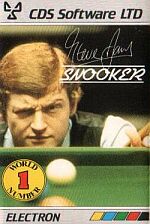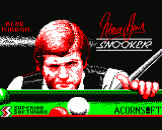Play Mode
If the computer has been selected for one or more of the play options, the computer asks for the skill level for it to play at. Using the control keys varies the skill level. Press SPACE to continue. Table speed has three options; fast, normal, or slow - again, this is controlled by the control keys. Press SPACE to continue.
At The Table
- To play, position the cue ball in the 'D'. Press SPACE.
- Then move the '+' to the ball you have selected to hit and position it at the point of contact you decide will offer you the best shot. Press SPACE.
- Select the spin you require: top, bottom, left or right. Press SPACE.
- Select the power you require. To execute the shot, press SPACE.
After potting a red, you will be asked to select a colour. Move the '+' over the colour you require and press SPACE, the colour you select will be shown on the bottom on the screen. During match play if your opponent commits a foul shot you can request him/her to play again. The computer will always choose to play itself. Your decision is made using the control keys and pressing SPACE.
Rules
Normal Snooker rules apply. A red ball (score 1) is pocketed first followed by a colour (score as table). The same sequence follows until no reds are remaining then the colours are potted in sequence.
| Yellow | Score 2 |
| Green | Score 3 |
| Brown | Score 4 |
| Blue | Score 5 |
| Pink | Score 6 |
| Black | Score 7 |
For a foul involving the yellow, green or brown ball, a fixed penalty of 4 points is incurred. If blue, pink or black are struck out of sequence the foul values are 5, 6 or 7 respectively.
Note: Due to the limitations of the computer, it is not possible to show a black or brown ball. The black is represented by a white circle and the brown by a green with a red circle.
Game Controls
Z - Left, X - Right, * - Up, ? - Down, SPACE - Fire
S/Q - Sound Off/On, ESCAPE - Restart
Opening Screen
f1 changes player 1 to the computer option and vice versa.
f2 changes player 2 to the computer option and vice versa.
Press SPACE to continue.