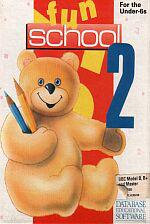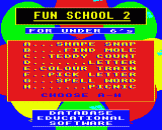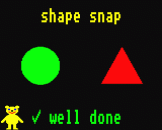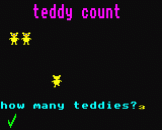Introduction
Learning has never been such fun!
A computer is an ideal teaching tool for young children - if you have the right software.
Fun School 2 for the Under Sixes consists of eight colourful and exciting programs that have been carefully designed by a team of educationalists.
The computer itself monitors the child's progress. The skill level - initially set by the parents - is automatically adjusted to suit the child's ability.
Now children can enjoy using their parents' computer while learning at their own pace.
Fun School for the Under Sixes consists of:
* Shape Snap: Colourful shape recognition
* Find the Mole: Experiment with number sizes
* Teddy Count: Ideal introduction to numbers
* Write a Letter: Creative fun at the keyboard
* Colour Train: Play at spotting colours
* Pick a Letter: Easy steps to word building
* Spell a Word: Enjoy naming the pictures
* Teddy Bears Picnic: Move around a maze
Each program has been thoroughly tested in homes and school.
You can give your children a head start with Fun School 2 - it's the ideal way to introduce infants to the joys of using a computer.
Welcome
Welcome to the Fun School 2 package for children under six years old. This suite of eight programs has been carefully designed to combine fun and a wide range of essential early skills.
But it is not enough to simply boot the disc or load the tape and leave your child facing the screen. Depending on how much computer experience your children have already had, you may need to point out the keys they will need for each game and check that they know what is required. We find even very young children soon learn to use menus to choose what they want to play - often with a skill well above their reading ability.
If your child hasn't used a computer before there are a few basic rules which you may like to insist on - like not touching discs or the power controls. It's a good idea to ban drinks from around the computer - orange juice does not improve the keyboard.
Computer keyboards can be very daunting to a new user - of any age! - and young children have to learn to pick out the target keys from all the mass of squiggly information. Most of the programs in this suite use a limited number of keys although numbers and letters are used where necessary.
It's a good idea if, at first, the child concentrates on the programs with the least number of keys to remember such as Shape Snap, Colour Train and Teddy Bear Picnic. Coloured stickers can also be easily applied to the keys at first to help focus attention.
The number keys are particularly confusing as they have not only the digits but the shifted symbol on each single key. Children will find it easier if pieces of sticky paper with the numbers clearly written on them are placed on the keys.
Also, the letter keys are labelled in capitals. Stickers can again be used to create a lower case keyboard if you want.
Wherever possible the programs are designed to allow various levels of difficulty. As the child becomes more competent the exercise automatically advances to the next level, or goes down a level if the player is having difficulty. The level starts at the lowest but can also be set by parents by following the instructions in the keys section below.
Although sound is an important part of the games, increasing the child's enjoyment and helping distinguish between right and wrong answers, not everyone wants it at full volume all the time. This is particularly true in the classroom where the tantalising sounds from the micro can disrupt all the other work in the room. Follow the instructions in the keys section to adjust the sound to suit the occasion.
Finally, as with all learning, children vary as to how quickly they grasp the different skills involved in using computer educational games. Some may be satisfied with sticking to a single program again and again while others flit from one to another, hardly finishing a complete game before starting another.
Fortunately the micro is as patient with repetition as it is with interrupted tasks. There is no absolute right or wrong way to use the programs, simply be guided by the child's own enjoyment and let Fun School do the teaching.
The Keys
The controls are given in the program descriptions that follow but, in any program, pressing ESCAPE and replying N to the "Another Go?" prompt will return you to the menu on the disc version or return you to Basic to allow you to CHAIN another program on tape. At the prompt there are also some hidden options for teachers and parents:
- On programs where difficulty levels can be selected, you can press CTRL+D and enter your choice. This will be the new default for all the programs
- On programs where your own selection of words can be entered, you can press CTRL+W and enter them
- Sound can be turned off by pressing CTRL-Q or on with CTRL-S
- Joysticks may be selected by pressing Fire and keyboard selected with SPACE - Fire then replaces the SPACE bar
On the BBC Micro and Electron, Z, X, / and : are often used for left, right, up and down movement. In these instructions, where arrow keys are mentioned you may use either these popular keys in place of the arrow (cursor) keys or joystick.
Loading instructions are on the disc or tape label and, in the case of discs, you will be presented with a menu. Use the arrow keys to scroll through the options and RETURN or the SPACEBAR to select, or press the appropriate number key.
The Programs
|
This is a simple shape matching game. Brightly coloured shapes are presented in pairs. The child has to indicate whether the shapes match or not by pressing SPACE if they do, or any other key if they don't. There are four levels of difficulty ranging from very simple basic shapes to upper and lower case letters. |

|
|
|
|
|
A mole is hidden inside one of five molehills. Press any number from 1 to 5 to guess which hill it is behind. If you are right the mole will pop up. If you are wrong, you are told whether the correct hill is bigger or smaller than your choice. Keep guessing by pressing the appropriate number until the mole is found. There are no levels of difficulty with this game. Children should be encouraged to notice facts like 5 is bigger than 4 while playing. |

|
|
|
|
|
Count the teddies as they dance around the screen or wait until they line up. Enter your answer from the keyboard as a number from 1 to 9. The three difficulty levels determine how many teddies are to be counted: Up to three at level 1, up to six at level 2, and up to nine at level 3. The numbered function keys may confuse the child - you could cover them with a strip of paper. |

|
|
|
|
|
Here's a chance for children to really experiment. There are no rules, just a clear on-screen display of whatever you type in. Even very young children can get something out of this program - try pressing SPACE and the arrow keys to see the teddy move along the line and down the screen. The normal controls such as SHIFT for upper/lower case, symbols, DELETE and so on, all work as usual. The type colour can also be changed using the red function keys and children should experiment to find which colour they prefer - or type in multicolour patterns. To clear the screen, press ESCAPE. Parents or teachers can guide their young users either by typing in words for them to copy or giving them a few written words to play around with. Most children love to type their names and see it on the screen - show them how to use SHIFT to get a capital letter and how to rub out the last letter if they make a mistake. After all their hard work it would be a pity to lose the final masterpiece, so CTRL+P prints the whole page of text to an Epson or compatible printer. |

|
|
|
|
|
Appealing to all steam enthusiasts, a coloured train chugs around a simple track passing coloured stations on the way. The aim is to stop the train by pressing SPACE at the same coloured station. If the child is right, passengers get off and on before the train changes colour and chugs off again. Each game starts with a single track layout and progresses through to a more complicated task. Difficulty levels are not selectable. Children should be encouraged to name the colours of the train and stations to help focus attention on the important factors. Counting the people on and off the train is another dimension to the game. |

|
|
|
|
|
This is a more advanced game for children who are starting to distinguish one letter from another. If they cannot manage the letter levels of Shape Snap, they are probably not ready to work on this game unaided. At the simplest level, a target letter is shown in the bottom left corner of the screen. Teddy is guided using the arrow keys to a matching letter which he picks up when the child presses SPACE. The letter should then be guided back down to the answer space in the bottom right and dropped in position by pressing SPACE again. The higher levels use simple words and, again, teddy should be guided to the required letter and pick it up. The answer spaces are in the bottom right, one space for each letter in the word. Only correct letters will be accepted in the word as it is built up - wrong ones will be dropped as the child tries to place them. If a wrong letter is picked up it can be dropped using RETURN. As with the other games, children should be encouraged to name the letters as they find them using either the letter sounds - cuh, a, tuh - or letter names, whichever they are used to. At higher levels they should be encouraged to read the whole word as well as each letter as it builds up to the word in order to develop spelling skills. Parents or teachers may like to make their own list of words to be used as targets. The child's name, other names in the family, favourite foods and toys are all ideal words to use - increasing both reading and spelling skills. Follow the instructions for your machine. |

|
|
|
|
|
The child is shown one of ten simple pictures and asked to spell the word using the normal letter keys. Help is given if a letter is typed in wrongly until the whole word is shown. At first you may wish to supply the complete list written out clearly so that the word can be copied, but this should be dispensed with as soon as possible to encourage children to try for themselves. The complete list is: cat, hat, car, bat, cup, door, jug, bed, bag and sun. |

|
|
|
|
|
This is a game to encourage co-ordination as well as logical thinking. The task is to guide teddy from his starting position in the top left of the screen down to his picnic at the bottom right. The child does this using the arrow keys. There are four levels of difficulty to choose from, starting with a very simple maze to more challenging layouts. Children should be encouraged to label directions - up, down, left, right - and relate teddy's movements to the keyboard controls. |

|