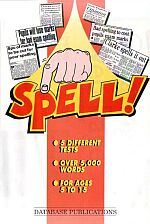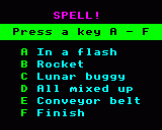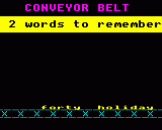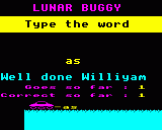Introduction
Graphics and sound - the two key features in most computer games - are deliberately played down in SPELL!. For the real stars of this package are the words themselves - the 5,000 we have included, and those you key in yourself. The words are split into the categories that cause most problems to young spellers. And each word has been expertly graded for age, so the tests only use words considered appropriate for the age of the user. All the words can be used in any of five different programs. This variety ensures that boredom doesn't set in as a group of words is being practised. The programs are:
|
IN A FLASH: Watch the word on the screen then type it in. For beginners there's an option that allows you to leave the word displayed as it is entered. ROCKET: A variation of the popular Hangman game. Spell the word correctly and the rocket will take off. LUNAR BUGGY: A word is being pulled off the screen by a buggy. Type it in before it falls over the edge of the cliff. ALL MIXED UP: Rearrange the letters into the correct order. CONVEYOR BELT: Watch and remember the words pass by. Then see how many you can remember - and spell correctly. A test of memory as well as spelling. |
Getting Started With SPELL!
Using SPELL! couldn't be easier. Just follow the instructions on the disc or tape label and you'll be presented with a list of five programs. Choose the one you want.
You'll next be asked which work list you want. Choose from the ones shown or select 'your own'. If you select the last one you'll be asked for the name of the list. (See below)
Then you'll be asked for the child's name and age. When you've done all this, press the spacebar - and let the fun start!
If, instead of pressing the spacebar, you hold down the Control key while pressing certain other keys you will have access to some hidden features. The features and the keys to use are listed inside this package.
The Words Used In SPELL!
The 5,000 words that come with SPELL! are in several word lists. The areas they cover and the ages each is most suited to are:
| Area covered | Age range | |
| Vowel sounds | Any age | |
| Consonant building | Over 6 | |
| Prefixes and suffixes | Over 7 | |
| Word families | Over 9 | |
| Irregular spelling | Over 11 |
Some categories are covered by more than one set of words. Simply select it from the list that is displayed when you first enter the program.
The final option on the list lets you use your own words. The flexibility of the programs means that almost any text fle can be used as a word list. Any of these are suitable:
- A list of words that a child has been given to learn. Just type them into a word processor. It doesn't matter if you put them all on one line or in a list down the page. Save them and they're ready to use in SPELL!
- Any text such as the child's favourite story. Again just type in into a word processor, save it and use the file in SPELL!
- You can use almost any text file that is supplied with any other program
Note that is is not necessary to mark each word with a suitable age - a simple list of words is all that is required. However, if you want to put recommended ages in your list just follow each word with a space and the appropriate number. If no ages are in a list the program will select words at random.
Notes For Parents And Teachers
The 5,000 words that come will SPELL! are split into categories covering a range of common spelling problems. They are also graded to show their suitability for different age groups.
It is possible for a category to be picked which does not contain words considered appropriate for the user's age. In such a case this message will appear: "You may find the list you have chosen includes words too easy/hard for your age". You can either press the spacebar to continue or Escape to select another list.
The teaching of spelling goes hand in hand with the teaching of reading. For children to be able to spell correctly they need to have a basic grounding in the understanding of word sounds. It would be impossible to learn the average adult vocabulary of 10,000 words by repetition alone. The word lists with SPELL! have been designed with the following points in mind:
Children need to be aware of the sounds made by each consonant and vowel. Also they need to know how a sound changes when two or more consonants are blended together - like br or ch - or when an e is added to the end of a three letter word, such as turning car into care. This is the rule known as 'Magic E'. Add to this the different combinations of double vowels that are possible - not just oo but oa - and it is easy to see why so many children and adults have problems with the English language and spelling.
English also has silent letters, as the k in know, and many ways of spelling the same sound - ough is especially difficult to learn. The Word families category will help to cope with different verb and noun endings. There are also other rules that involve similar sounding words. These are all incorporated into the design of SPELL! Due to the vast number of irregularities there are many spellings which must be learnt by heart. However, the majority can be accurately guessed by learning the simple rules built upon in this program. To make the most of the skills taught in SPELL! you need to use the traditional method of asking children to spell a word out loud. This program doesn't attempt to do this; it is where the caring parent or teacher comes in.