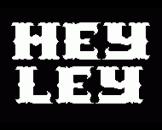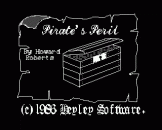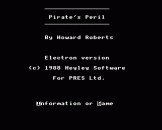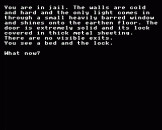Introduction
Pirate's Peril has 220+ locations, nearly 80 objects and 200+ messages. In total, the squashed data files comprise over 75K.
Instructions
The game understands one or two word commands, e.g. CLIMB TREE or JUMP. If it doesn't understand, try a different work, for example, if you type: PUSH BUTTON and it responds: 'I don't know how to PUSH' you could then try: PRESS BUTTON.
The second word in your command, the object, may also produce an error. Maybe you have typed GET MATTRESS and it responds: 'I can't see a matador with a green cape'.
This is because there is a matador with a green cape. This is because there is a matador somewhere else in the game and the computer does not recognise the word MATTRESS.
You can only manipulate those objects that are prefixed with 'You can see'; you cannot manipulate objects mentioned in the room description.
The program distinguishes between objects whose status has changed. For example, it says 'You see an empty bottle'. To get it, type: GET EMPTY BOTTLE, because later you might be able to fill it and the message would be 'You see a full bottle', and to get it you say: GET FULL BOTTLE.
This would also apply to objects like ropes (tied or untied) and keys (various types; skeleton, brass, etc.). When checking your response, the computer refers only to the first few letters in each word; four letters for the first word and three letters for the second word, so the words: CLIMB THE TREE could be written as: CLIM TRE to save time.
Commands
Pirate's Peril recognises a wide range of words. Some you will have to discover for yourself, others are standard, for example:
| Command | Meaning |
| GO NORTH or N | Move northwards |
| GET KNIFE | Take the knife |
| WEAR COAT | Put the coat on |
| DROP ROPE | Put the rope down |
| EXAMINE NOTE | Look at the note more closely |
| GET ALL | Pick up everything from the floor. |
| LOOK or L | What does the room look like? |
| SCORE | How am I doing and for how long have I been playing? |
| INVENTORY or I | What am I carrying and wearing? |
There are some commands which have little to do with playing the game but are commands to the program.
| Command | Meaning |
| QUIT | Abandon the game. |
| SAVE | Save the current state of play to disc. |
| RESTORE | Load a previously saved position. |
| *CAT, *. or CAT | Catalogue the disc. (Directory paths can be given) |
Saving and Loading Game Positions
When using SAVE and RESTORE, note the following:
| 1. | Do not attempt to save a position on the adventure disc itself. You can't. |
| 2. | Trying to SAVE on a disc which is full or whose catalogue is full will result in a 'Disc full' or 'Cat full' error message. |
| 3. | The 'Channel' error appears if you attempt to RESTORE a non-existent file. |
| 4. | You will be prompted for a filename and drive number. |
Do not save a game on anything other than a disc of the same track size, or you will have to start again. Remember to put the adventure disc back in drive 0 after saving or restoring a position.
Scoring
You score for getting on in the game, for holding or wearing certain objects and, of course, for winning.
Hints
Almost everything in Pirate's Peril has a purpose. EXAMine every object you come across. Messages can often give you some help. If you try to get an object and the reply is 'You can't' then it means that the object is too heavy,e.g. you have tried to get a spaceship, or that you have to do something to the object first, e.g. you have tried to get a robot; maybe you have to unplug it first. Read the description of locations; they often contain clues, e.g. if a room is floored with soft earth then maybe you should try digging. Use SAVE and RESTORE regularly. Since the journey through the game is very long and extremely difficult, it is inevitable that at some time you will be killed.
You don't want to have to start from the beginning all over again just because you hadn't saved a position. Use SAVE whenever you think you may be going into danger. It might also be a good idea to SAVE your positions under numbered files, e.g. GAME1, GAME2, GAME3, etc. just in case you find that you have lost an object that you need later on in the game. Finally, make a map as you go along, summarising each location and showing its exits. Pirate's Peril is fairly easy to map pictorially and a map will help you to find your way around the game.
Background
Boooooommm! The cannon fire as the navy closes in on your ship.
"You'll never take me alive!" you roar. "Cap'n Bloodbeard will never before a Court! Fight, you dogs! Fight!"
Your crew are beginning to lose heart as you battle to the bitter end against overwhelming odds. It has taken twenty navy ships several days to finally surround you as you twisted and turned to evade capture.
You and your crew of hardbitten pirates managed to sink three of them and badly damage another siz as they tried to capture you. But they will not give up at any cost. To catch you, Captain Bloodbeard, the most notorious pirate on the seven seas, the scourge of the oceans, the merchant's bogeyman, would be a huge feather in their caps!
Craack! Your ship shakes from stem to stern as you are rammed by a naval cutter, marines leap aboard and the hand-to-hand fighting begins. Taking the lead you cut a swathe through the enemy. Slashing and cutting with your bloodstained sabre, you are a terrifying figure as your crew rallies behind you, pushing the marines back.
Suddenly, your world explodes in a haze of purle and yellow light as you are struck from behind on the head. You manage to stagger to the rail to throw yourself overboard before you can be caught when you are struck again and you sink into oblivion.
You wake up in jail. The walls are cold and hard and the only light comes in through a small, heavily-barred window and shines onto the earthen floor. The door is extremely solid and hangs on huge hinges, its lock covered in thick metal sheeting...
Pirate's Peril was written by Howard Roberts using a modified version of Jonathan Evans' ADVENTURESCAPE program. Thanks are due to: Ken Roberts, for proof-reading the text (though I'm sure there are some I didn't correct!); Huge, Tony, Ste and Michael for testing the game; and Nescafe for instant coffee.