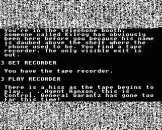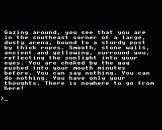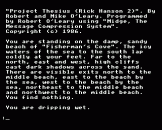Introduction
Saga of a Spy - The Rick Hanson Trilogy brings together in one exciting package three of the best text adventures ever written for the BBC and Acorn Electron microcomputers.
The adventures - Rick Hanson, Project Thesius and Myorem - cast the player in the role of an intrepid secret agent, journeying through 600 atmospherically described locations, untangling complex plots and sub-plots and overcoming problems with a combination of determination and ingenuity, until his three dangerous missions are successfully completed.
As well as providing stupendous entertainment for the player, the games chart the evolution of Robico's adventure writing techniques, from the company's initial work in sentence interpretation when Rick Hanson was released in March 1985, through the improvements and refinements in Project Thesius, and culminating in the superb Advanced Parser used in Myorem, which was released in August 1986.
So power up your computer, sit back and get ready to enjoy Saga of a Spy - The Rick Hanson Trilogy!
The Adventures
Rick Hanson
As Rick Hanson, special agent, you find yourself in a disused railway station at the start of another secret mission. What the mission entails you do not know. What you do know is that it must be important for the Chief to assign you to the task!
Entering Commands In Rick Hanson
Rick Hanson has a command interpreter which allows you to type sentences and multiple statements.
The message "I can't guess!" means that the program understood part of what you typed, but required an extra word or phrase to carry out the action. For example, PAY BARTENDER would not be sufficient. The correct phrase might be PAY BARTENDER WITH COIN.
To enter multiple statements simply leave a space between each set of commands. For example, to go NORTH then WEST you could type NORTH WEST on the same line.
Most words can be abbreviated. The abbreviation is dependent upon the word's position in the game's vocabulary list. Keep your commands simple as it is usually the case that only two or three 'key' words are needed to carry out each action.
Here are some words and phrases to help you during play. Please note that this list does not constitute the entire vocabulary! Most words you will have to discover for yourself.
INVENTORY or LIST will list your possessions.
LOOK gives a description of your surroundings.
QUIT restarts the game from the beginning.
MONO changes the display to black and white (BBC).
COLOUR changes the display to colour (BBC).
SAVE stores your game position to cassette or disc.
RESTORE loads a previous game position.
Doors may be present in some locations you visit. To OPEN or CLOSE a door, specify its direction. For example, OPEN THE WEST DOOR or CLOSE THE DOOR WHICH LEADS IN. Some doors may be locked. They must be unlocked before they can be opened. How you unlock a door is up to our own ingenuity!
HELP in Rick Hanson gives a short list of useful words which can be used in the game. Again note that this does not constitute the entire vocabulary.
Project Thesius
Top Secret Dossier:
"One of our most reliable sources has sent word that the enemy has made a major breakthorugh in particle beam technology and is currently in the process of developing an Advanced Weapons System (A.W.S.). This work is being carried out under the code name Project Thesius in a military establishment on an island a few miles from the mainland. If we are to retain the balance of power it is imperative that we discover more about Project Thesius.
"It is my considered opinion that we send in an agent undercover, to obtain as much information as possible about the A.W.S. One of our submarines will beach the agent at Fisherman's Cove and then remain in the surrounding waters awaiting the agent's return. Further information will be provided by our sources once the agent has landed - some in subtle form so as not to raise the suspicions of the local authorities. The help available may be limited and it will take our best man to complete the mission.
"I suggest we enlist the services of our most intrepid agent: Rick Hanson. Send him in as soon as possible. This is a priority-one situation. Every second counts!"
... Agent Chuck Redhouse
Entering Commands In Project Thesius
Project Thesius has a command line interpreter which allows you to type unpunctuated sentences and multiple statements. The program analyses your command and acts on certain 'key' words.
The message "I need more information" may appear from time to time. This means that the game understood part of what you typed, but needed an extra word or phrase to carry out the command. For example, GIVE HELMET would not be sufficient. The correct sentence might be GIVE THE HELMET TO THE MAN or GIVE THE MAN THE HELMET.
To enter multiple statements just leave a space between each set of commands. For instance, to go NORTH, EAST then SOUTHWEST and EXAMINE THE SIGN you could type N E SW EXAMINE SIGN on the same line.
Most words in Project Thesius can be abbreviated, the abbreviation depending upon the word's position in the vocabulary list. In this game, GET becomes G, LOOK becomes L, EXAMINE becomes EXA, DOWN becomes D and NORTHWEST becomes NW (or NORTHW).
The program has a limited understanding of the words IT and THEM. They act on the last object mentioned in the current sentence. For example, LOOK AT THE SHOES THEN WEAR THEM.
To repeat a complete command line press the TAB key or CTRL-I.
ALL and EVERYTHING can be used with GET or DROP and their various synonyms to act on all the objects either in the present location or held in your list of possessions.
The disc version also allows ALL or EVERYTHING to be used with EXAMINE and BUT. EXCEPT FOR or APART FROM can be used to limit their action. For example, GET ALL or DROP EVERYTHING or EXAMINE EVERYTHING EXCEPT FOR THE BOOK AND THE HELMET.
The following are examples of command lines to help you during play. Some of the object names may have been changed so as not to spoil your enjoyment of the adventure.
LIST POSSESSIONS
SWITCH ON THE LIGHT
OPEN DOOR
LOOK AT THE DIVING SUIT
DROP THE HAMMER
EXAMINE THE FLIPPERS THEN WEAR THEM
PUT THE PACKET IN THE BIN
KILL THE MAN WITH THE KNIFE
TIE THE ROPE TO THE HANDLE
SHUT THE DOOR
INVENTORY
TURN THE LAMP OFF
EMPTY THE CHEST THEN GET EVERYTHING
GO EACH PICK UP THE BOOK THEN READ IT
REMOVE THE DIVING SUIT
CLOSE THE GATE
UNTIE THE ROPE
PRESS THE BUTTON
The next set of commands sllows you to control the computer:
SAVE stores the current game position to cassette or disc.
RESTORE or LOAD loads a previous position.
QUIT restarts the game from the beginning.
CLS clears the screen.
TEXT 0-7 sets the text colour.
SCREEN 0-7 sets the background colour.
SHIFT ON sets BBC paged mode (disc only). Press the SHIFT key to scroll the text.
SHIFT OFF turns BBC paged mode off (disc only). Text will now scroll automatically, even if there is more than can fit onto one screen. This is the default mode.
Myorem
In this adventure, Rick finds himself in mysterious and confusing circumstances. Is it all a dream - or a nightmare? Will death be the final victory? Is our intrepid hero finished by a storm of bullets? Only you can find out the answers to all of these questions as you play through the last cliff-hanger in the Rick Hanson Trilogy.
Entering Commands In Myorem
Myorem features the newly developed Robico Advanced Parser which allows you to type, in upper or lower case, full sentences and multiple statements of a highly complex nature. The program analyses your command and acts on certain 'key' words.
The Robico Advanced Parser allows 'described objects' to be used in any game programmed to use it. For example, an adventure may contain more than one book, say the red book, the green book and the yellow book. Sentences like PICK UP ALL THE BOOKS EXCEPT THE RED ONE, THEN EXAMINE THE GREEN BOOK AND READ IT are understood.
From time to time error messages may appear. These are designed to assist you in your game play.
"Please give more information" means that the game understood part of what you typed, but needed an extra word or phrase to carry out the command. For example, PUT BOOK would not be sufficient. The correct sentence might be PUT THE BOOK IN THE BASKET.
The message "Please specify" appears when the program has a number of options open to it and is not sure which one to take. For example, it all the books were present when you typed PUT BOOK IN BASKET the computer would reply:
Red book.
Green book.
Yellow book.
Please specify.
You might rephrase your command by typing PUT THE RED BOOK IN THE BASKET.
The question "What with?" means that the computer required you to specify an object with which to carry out your command. For example, DRY WITH THE TOWEL.
"You can't do that" means exactly what it says, and the messages "I don't understand you", "Strange!" and "That's only flummoxed me!" mean that the computer became totally confused and gave up!
All error messages cause the program to stop performing multiple statements and return control back to you.
Multiple statements can be enetered by separating them with the words AND or THEN or will full stops (.) or commas (,). A space as used in our previous games is no longer enough. The maximum line length has now been doubled to 78 characters.
Most words can be shortened, the abbreviation usually depending upon where the word comes in the vocabulary list. In Myorem, for instance, LOOK becomes L, EAST becomes E, EXAMINE becomes EX. EXCEPT becomes EXC and NORTHWEST can be shortened to either NORTHW or NW.
Remember, if in doubt, type in the complete word!
Myorem has a limited understanding of the words IT, THEM and ONE. IT and THEM act on the last object mentioned and ONE substitutes for the last 'described object' typed by the player. For example, INSPECT THE SUIT THEN DROP IT. READ THE RED BOOK THEN THE GREEN ONE.
ALL, EVERY and EVERYTHING may be used with GET, DROP and EXAMINE and their various synonyms in connection with objects, and also in actions relating to doors.
Examples of ALL, EVERY or EVERYTHING used in a way connected with objects might be:
GET ALL THE BOOKS EXCEPT FOR THE GREEN ONE.
EXAMINE EVERYTHING BUT THE BASKET, THE SUIT AND THE YELLOW BOOK.
DROP EVERY BOOK THEN READ THE RED ONE.
Doors may be opened in the following ways: OPEN DOOR causes the first door the computer 'sees' to be opened. OPEN THE SOUTH DOOR or OPEN THE DOOR LEADING IN causes the specified door to be opened. OPEN DOORS, OPEN ALL or OPEN EVERY DOOR causes every door in the room to be opened. Note that some doors may be locked and it is up to you to unlock them before they can be opened. CLOSE and SHUT act in a similar way to OPEN.
An example of using ALL, EVERY or EVERYTHING in relation to doors might be:
CLOSE ALL THE DOORS EXCEPT NORTH.
The following set of commands allows you to control the computer:
SAVE stores the current game position to cassette or disc.
RESTORE or LOAD loads a previous position.
QUIT restarts the game from the beginning.
MONOCHROME sets a black and white display (BBC).
COLOUR sets a colour display (BBC).
OG (GO backwards!) or OOPS allows you to retract a move you would rather not have made. Multiple OGs are not allowed. (BBC only).
Pressing TAB or CTRL-I repeats the whole of the last command line.
We hope that you will find the Myorem parser the friendliest you have encountered.
Scrolling Text
Myorem has been written with the aid of Midge III, our updated message compression system. Midge III achieves an astounding 59% compression percentage on Myorem's location descriptions and has enabled us to create our best memory-based adventure to date!
The result of using Midge III is plain for all to see - Myorem contains a lot of textual description! This means that more text than can be fitted onto the screen at once often makes up a message from the adventure. When this happenes, the display will pause and the prompt "Press space to continue" will be printed. Read the part of the message displayed on the screen then press the SPACE bar to read the remainder of the text.
A Sample Game Play
The following game play shows the type of conversation you can expect to have with a Robico adventure written using Midge III and the Robico Advanced Parser. Note that this game play is not related to Myorem.
WHO AM I?
You are Old Jake, the sexton.
WHERE AM I?
Gazing around you see that you are standing in a large graveyard illuminated by the mysterious, shimmering rays of the full moon which hangs in the night sky like a beacon. Mist swirls around you, forming a damp, icy cloak which engulfs the headstones and hides you from prying eyes! There are visible exits north to a path, south to a large tomb, southwest to the old church and down to a deep hole. You find a shovel and a small pipe.
GET EVERYTHING THEN EXAMINE THE PIPE
You carry the shovel.
You carry the small pipe.
You inspect the small pipe. It is exquisitely fashioned from polished wood. The bowl is empty.
INVENTORY
You are carrying a basket, a shovel and a small pipe. You are wearing a tattered suit. The basket has a towel and a packet of Deke's Mild Original.
WHAT IS MILD ORIGINAL
I'm not sure.
LOOK AT THE PACKET
You examine the packet of Deke's Mild Original. It is filled with tobacco.
GET SOME TOBACCO
You can't do that.
GET THE PACKET
You carry the packet of Deke's Mild Original.
GET TOBACCO, PUT IT IN THE PIPE AND SMOKE IT
You carry the tobacco.
O.K.
You can't smoke. The pipe hasn't been lit. Anyway, think of your health!
WHERE IS MY LIGHTER
The shed in the church garden.
JUMP INTO THE HOLE
You leap into the gaping hole. It is very deep and you fall awkwardly, cracking your head on the hard floor! You fracture your skull. You are dead. (It seems to be the in thing around here!)
OG (BBC Micro version only)
O.K.
You are standing in a large graveyard illuminated by the mysterious, shimmering rays of the full moon which hangs in the night sky like a beacon. Mist swirls around you, forming a damp, icy cloak which engulfs the headstones and hides you from prying eyes! You can go in the following directions: north to a path, south to a large tomb, southwest to the old church and down to a deep hole.
Directions
All three adventures feature the following directional commands: N, S, E, W, NE, NW, SE, SW, U(p), D(own), I(n) and O(ut).
Errors And Omissions
Whilst every effort has been made to ensure that the adventures contained in this package are free from errors, programming 'bugs' and documentary omissions, Robico accept no liability for any of the same found, nor for any damage caused as a result of the same should they occur. Furthermore, Robico accepts no responsibility for clashes between any of its adventures and ROMs which may be present in the various microcomputers.
Credits
Stories, textual description and puzzle construction: Robert & Mike O' Leary
Programmed by: Robert O' Leary
Loading
CHAIN"" (RETURN)