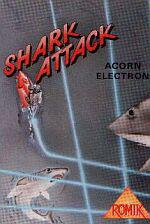Introduction
You are in shark infested waters. You have to protect the octopi, your only protection is the shart net.
The object of the game is to protect the octopi from certain death from the sharks. The only thing that will stop them is the shark net.
You control a net laying ship.
You have to surround as many octopi as you can with the net, to prevent the sharks getting to them.
If a shark manages to eat an octopus before you can protect it, the shark becomes a killer shark, which eats everything in its path, including your net.
After you have protected the octopi (or after they have all been eaten), you must fill the majority of the screen with the net to enable you to procede to the next screen.
There is a high score table to record the highest score on each of the ten skill levels.
Game Controls
Z - Left, X - Right, * - Up, ? - Down
Press SPACE to start with these keys. To use a First Byte joystick, press F. To use an Acorn joystick, press FIRE.
To alter the skill levels, use the vertical cursor keys.
Q/W - Sound off/on, COPY/DELETE - Pause/Continue