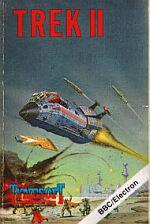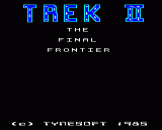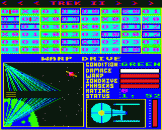Introduction
As Commander of a Federation Starship, your mission is to travel through the six galaxies in search of a long lost Starship Captain.
Your scanners display all the sectors in the current galaxy and an 'X' indicates a possible position of a space portal used to warp to a new galaxy when all the Klingons have been destroyed. An '*' indicates the location of a Starbase which you dock with using the Ion drive. The number following indicates the number of Klingons on that Sector (0-3).
When enterng a sector containing Klingons, activate your shields (If you fail to do this, your damage will increase dramatically). After you've activated your shields you have a limited time to destroy the Klingons before they return fire to destroy an enemy ship. Position the target over the light coloured dot on the ship's bridge then press COPY to fire.
You can warp up to three sectors in each direction at any one time. When all the Klingons are destroyed in a galaxy, you have a limitd time to find the space portal and proceed to the next galaxy.
Game Controls
Cursor Control Keys, COPY - Fire
1 - Shields On/Off, 2 - Navigate (RETURN to abort), 3 - Ion Drive, 4 - Phasers, 5 - Sector Update
This product was previously released as WARP ONE by Icon Software.